PTA Reflections Chairs & Volunteers are trying find a systematic and convenient way of managing and running the Reflections Arts Program easily.
Instead of using the old method of creating an Excel sheet, RunPTO’s Reflections Module offers a much easier way to organize and store the information for the Reflections Arts contest. Once you try it, you’ll never want to go back to your regular spreadsheets and paper and wonder why you never used it sooner!
The PTA Reflections module, a software feature of RunPTO is a essential and a powerful tool that help you manage a art contest for school children.
6 Steps to Run a Successful PTA Reflections Art Contest
Step 1. Send out invitations with a Event Signup form
This will create awareness of the Reflections Arts Program and also give you a count of how many of the students will be participating and in what Art categories.
The entry online entry form is easily created in RunPTO where the Student can let you know how many entries they will be submitting along with the art categories they will be participating in along with other participant information like name, grade, teacher etc.
You can attach the link to the various rules and guideliness easily
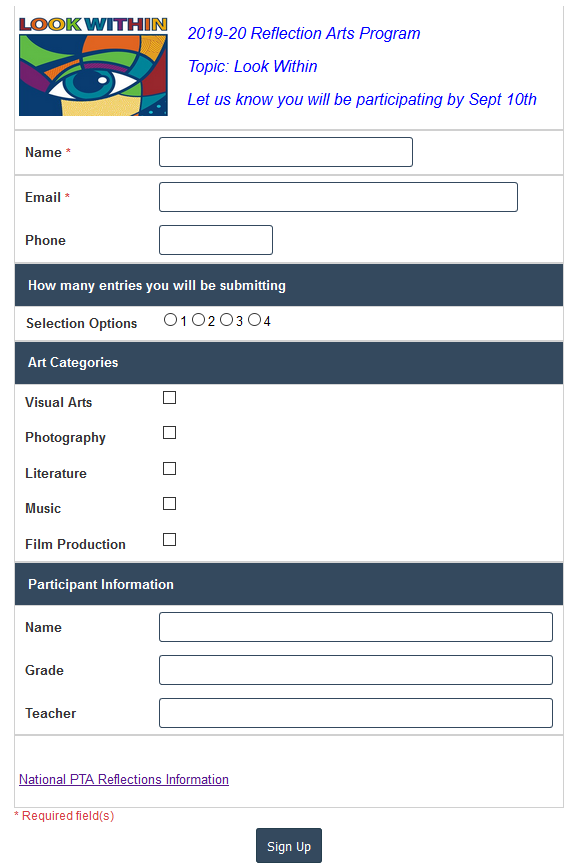
Step 2. Collect Entries and Manage the Entries Online in the Reflections Module
Record the Reflections Entries collected
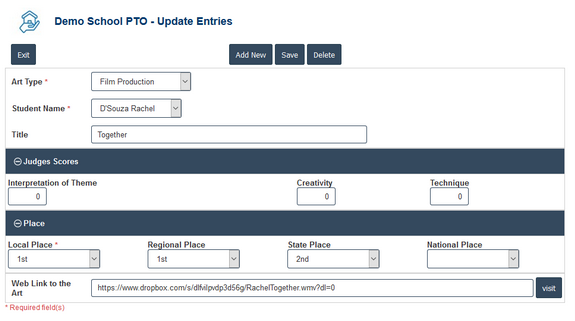
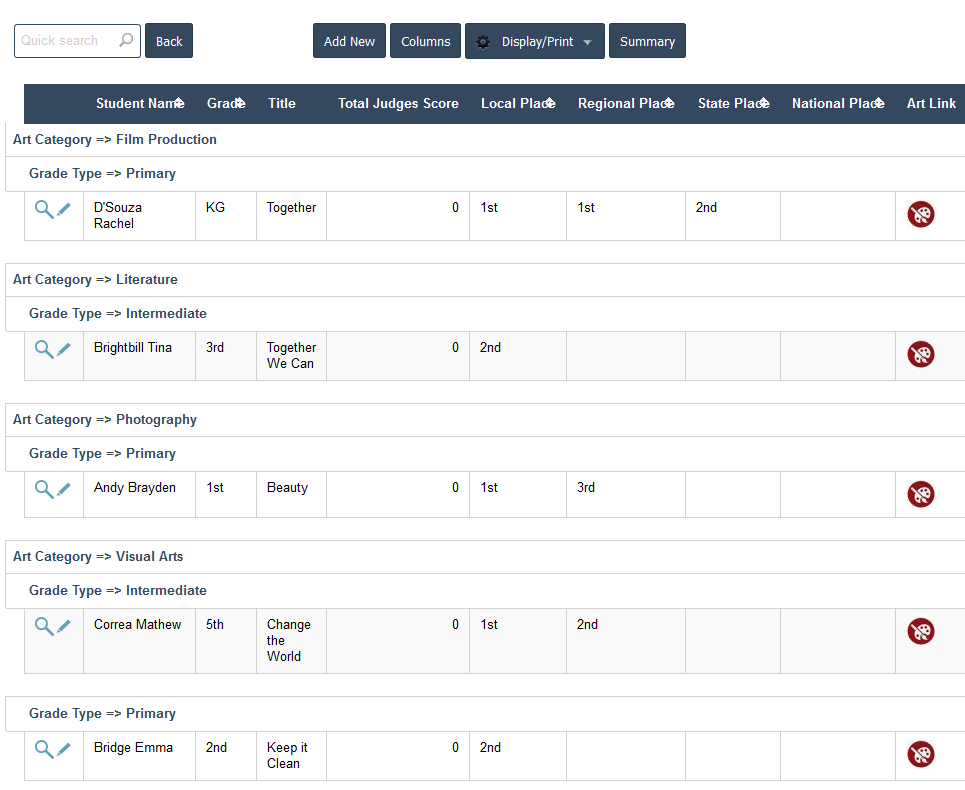
Easily check the total entries received
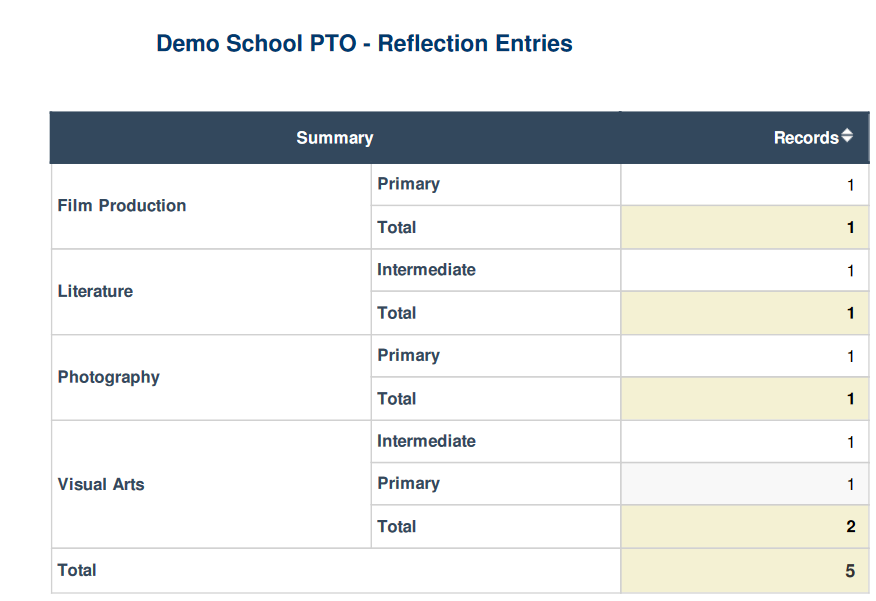
Step 3. Send Entries for Judging and enter Judges Scores and Places
Send the entries for judging and then easily maintain the judges scores and places.
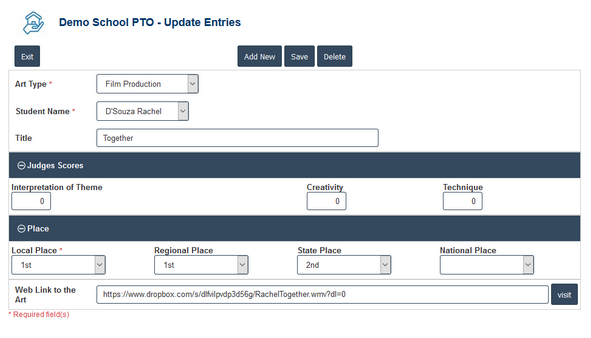
Step 4. Thank all your Reflections Participants
No need of maintaining Reflection participants email groups as the groups are automatically formed when the initial entry information is entered. You can inform them of their winning entries. Just select the Reflection Participants group and send out a email.
Email thanking the participants
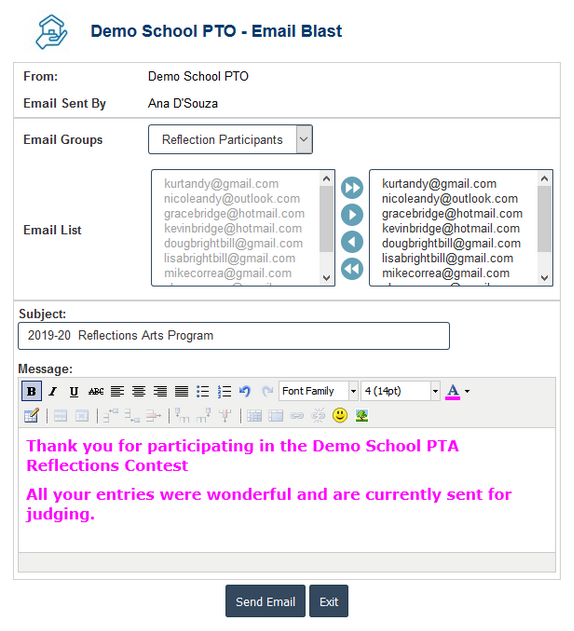
Email to advertise the PTA Reflections Art Program Winners list
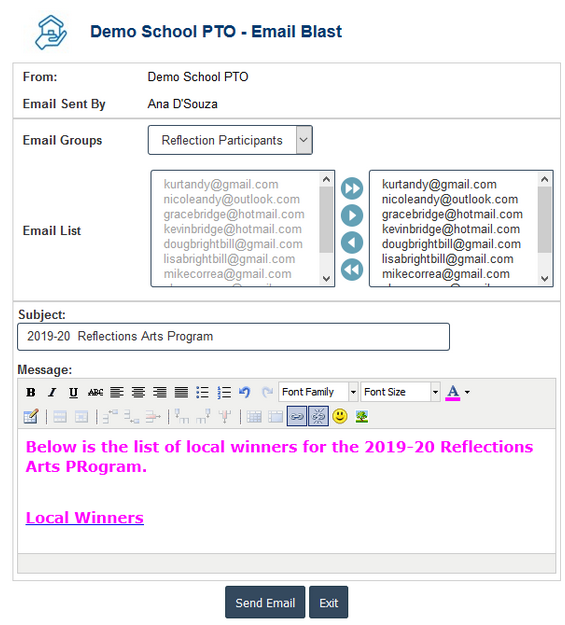
Also update whenever you receive the Regional, State & National Winners.
Step 5. Send a Award Ceremony Invitation using the form in the Event Signup Module.
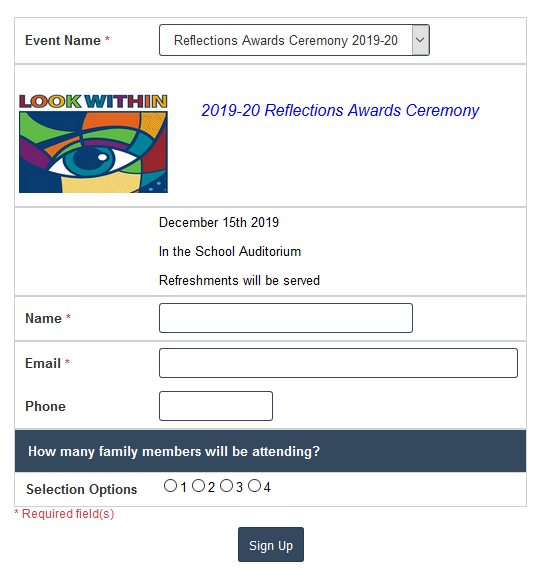
Step 6. Finally, showcase the Artwork for years to come in RunPTO where future students can be inspired.
The previous years PTA Reflections Entry Showcase of the various arts with links to the art work remains in the Database and you can start again for the new year.
Let the artwork continue to be inspiration to the new participants
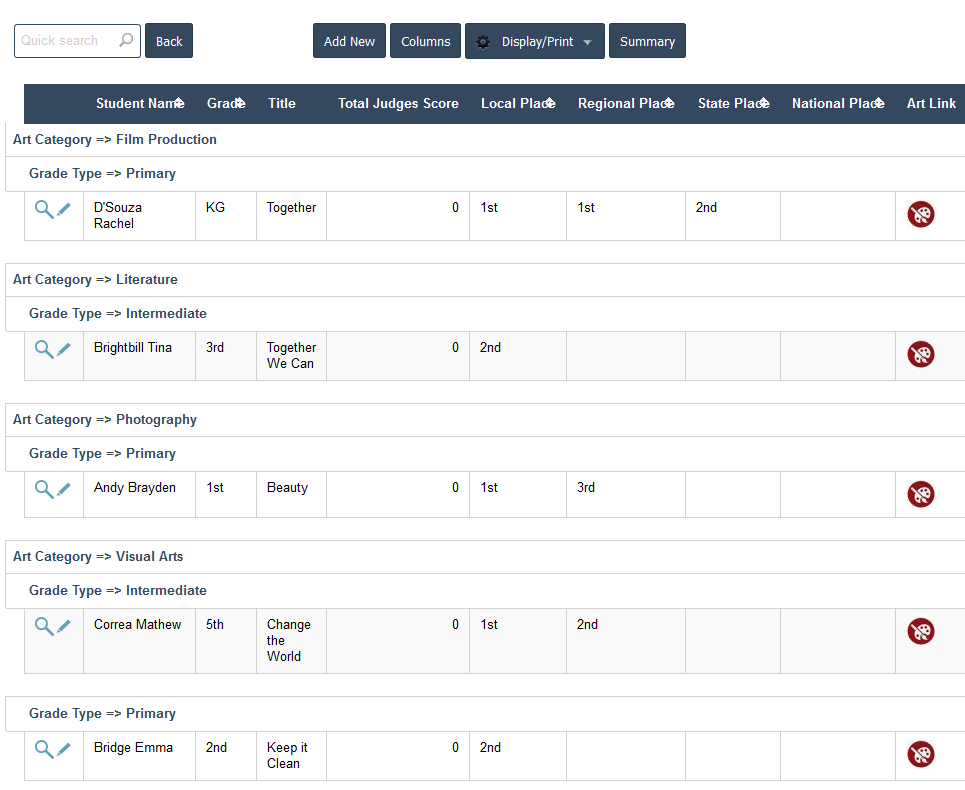
Signup and try out the Reflections Module in RunPTO today
PTA Reflections Arts Program is a National PTA Program
