Planning and organizing a walkathon fundraiser can be a fun and effective way to raise funds for your school or organization. With RunPTO’s user-friendly platform, setting up a walkathon fundraiser form is a breeze. In this blog, we’ll guide you through the step-by-step process of creating a walkathon fundraiser form using RunPTO.
Step 1: Access the Form Builder
Once you have signed up for a RunPTO account, log in to your account and navigate to the “Signup Forms” tab. Click on “Signup Form Setup” and fill in the relevant details for your walkathon fundraiser. Make sure to provide all the necessary information about the event, including the date, time, location, and walkathon pledges.
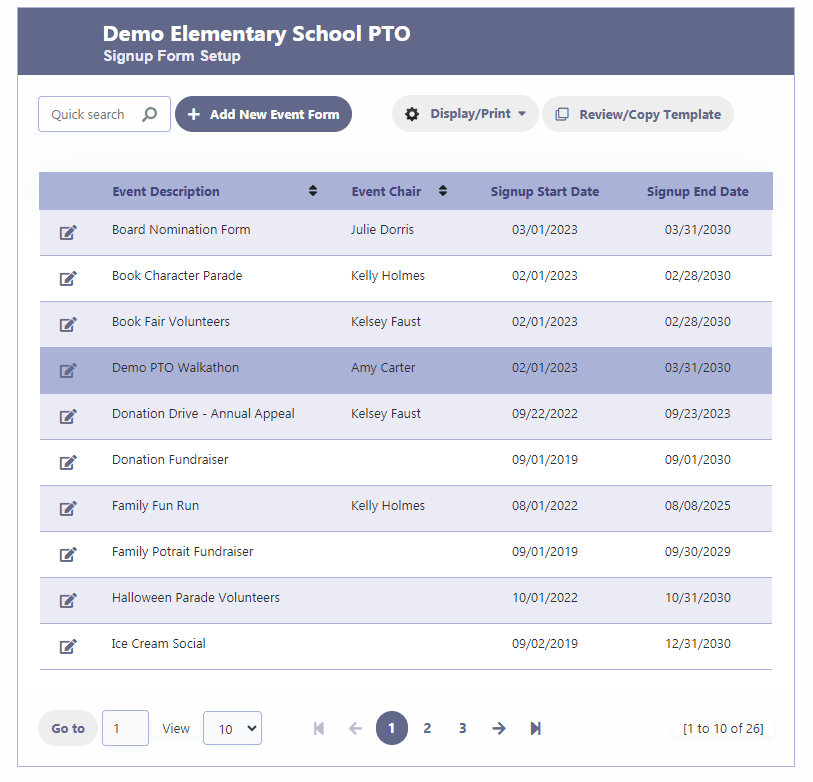
Step 2: Configure Form Settings
Begin by customizing the essential details of your walkathon fundraiser form:
- Description: Give your walkathon a catchy and descriptive title that will attract participants.
- Event Chair: Person who is in overall charge of the Walkathon Fundraiser.
- Event Start Date and End Date: Set the start date and end date for the walkathon form registration.
- Form Type: Select “Fundraiser” as the form type to set up a walkathon fundraiser.
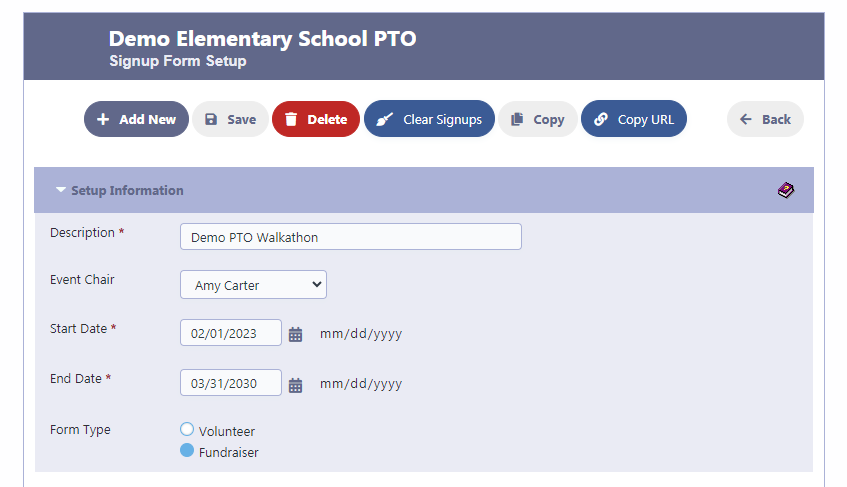
Step 3: Customize Walkathon Form Details
Customize the description to suit your walkathon fundraiser’s needs:
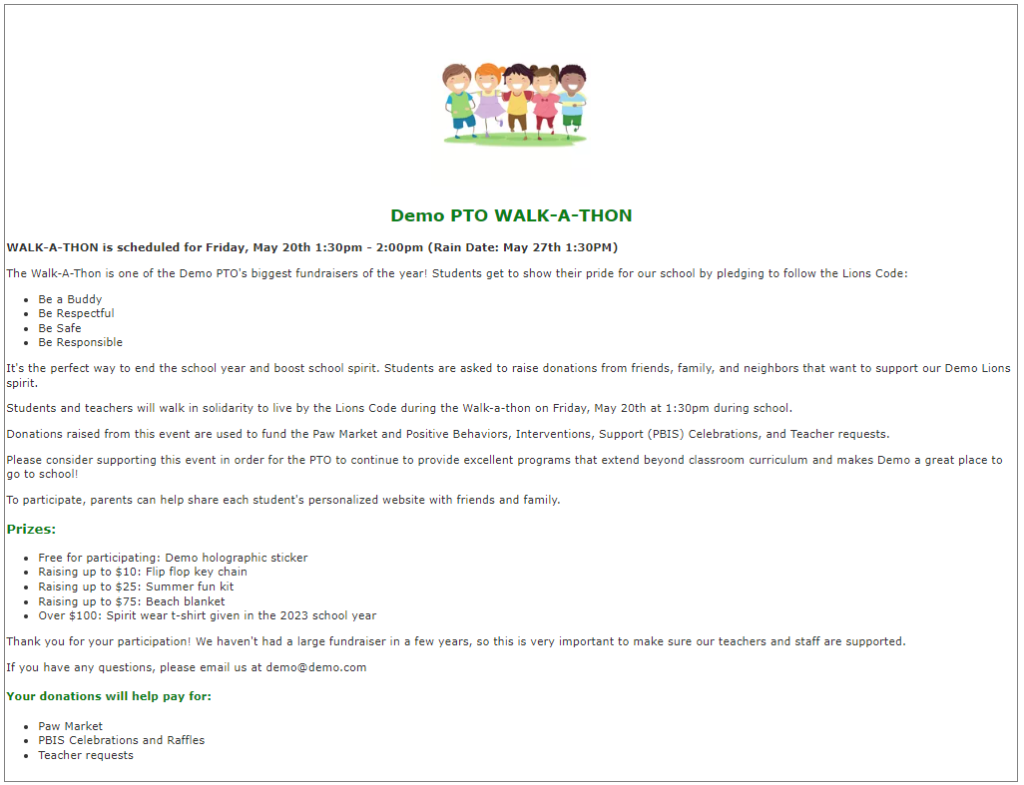
Step 4: Add Walkathon Products to Store
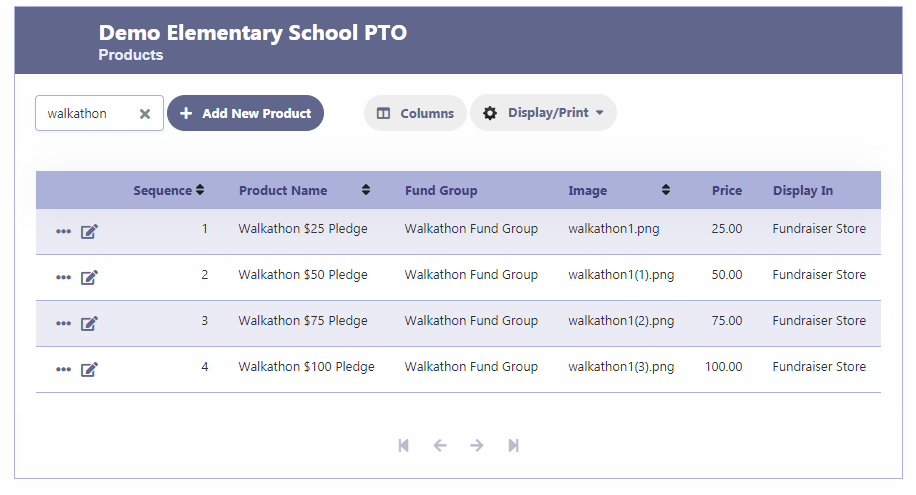
Step 5: Enable Optional Features
Explore optional features to enhance your walkathon fundraiser form:
- Fund Goal: Set the fundraising goal for your walkathon event.
- Payment Options: Choose the payment methods you’ll accept, such as credit card, check, or cash.
- Show Fundraising Goal: Display the goal amount and raised funds on the form to motivate participants.
- Top Fundraisers: Highlight the participants who have raised the most funds.
- Student Information: If applicable, add fields for student information, such as grade and teacher.
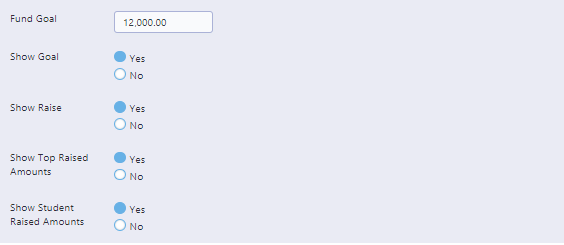
Step 6: Add Additional Fields, Customize Messages and Buttons
Customize the form by adding additional fields that may be relevant to your walkathon:
- Participant Name: Collect the names of participants registering for the walkathon.
- Contact Information: Gather email addresses and phone numbers for communication purposes.
- T-shirt Size: If you’re providing event merchandise like T-shirts, include a field for participants to select their size.
- Emergency Contact: Include a field for participants to provide emergency contact details.
Personalize the messages participants will see throughout the registration process:
- Signup Button/Donation Button Text: Modify the text on the signup button/donation button to make it engaging.
- Display Student Selection: Enable individuals to choose their students if the student directory is being maintained.
- Confirmation Message: Customize the message participants will receive after completing the registration.
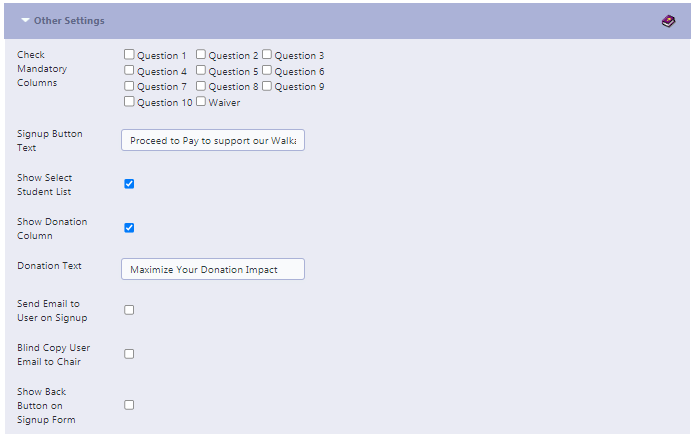
Step 7: Preview the Walkathon Fundraiser Form
Before distributing your walkathon fundraiser form , preview it to ensure everything is set up correctly. Once you’re satisfied, make the form accessible to participants.
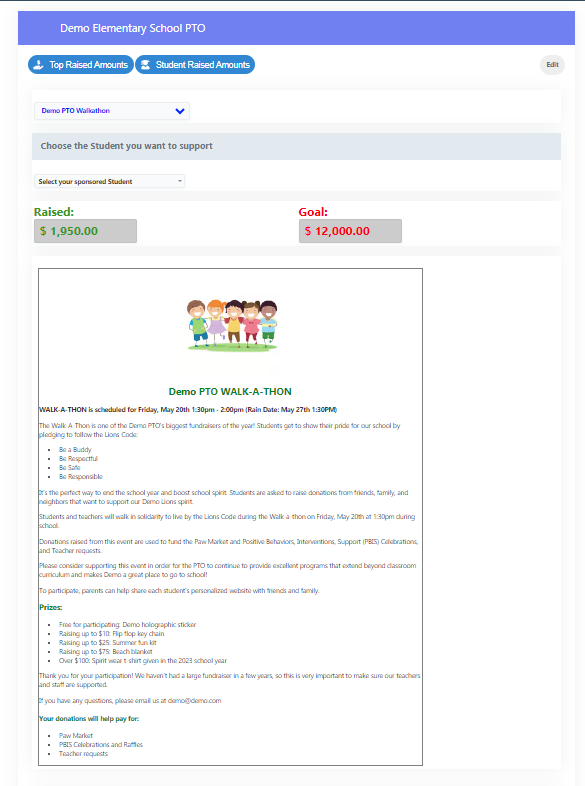
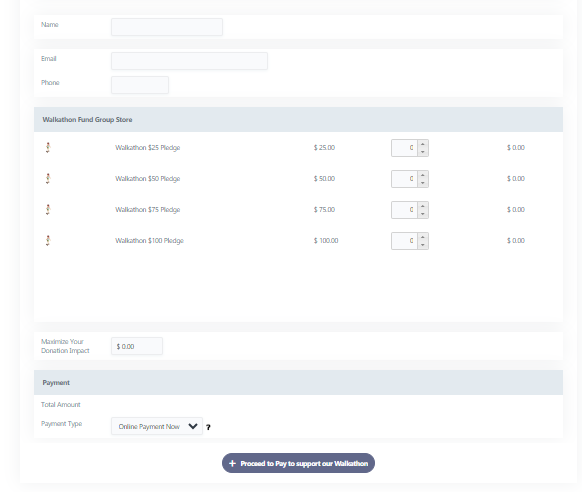
Step 8: Distribute the Walkathon Form
Share your walkathon fundraiser form with potential participants through various channels:
- URL Link: Copy and share the unique URL link to the form.
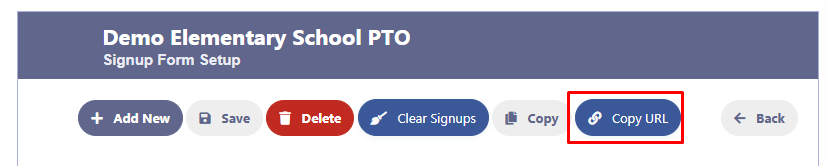
- QR Code: Print and display QR codes that lead directly to the form.

- Embed on Website: Integrate the form into your organization’s website to make registration seamless.
Step 9: Monitor registrations
As registrations come in, you can monitor them in real-time through your RunPTO account. You can also export the registration data as a CSV file for further analysis or to use it for event planning purposes.
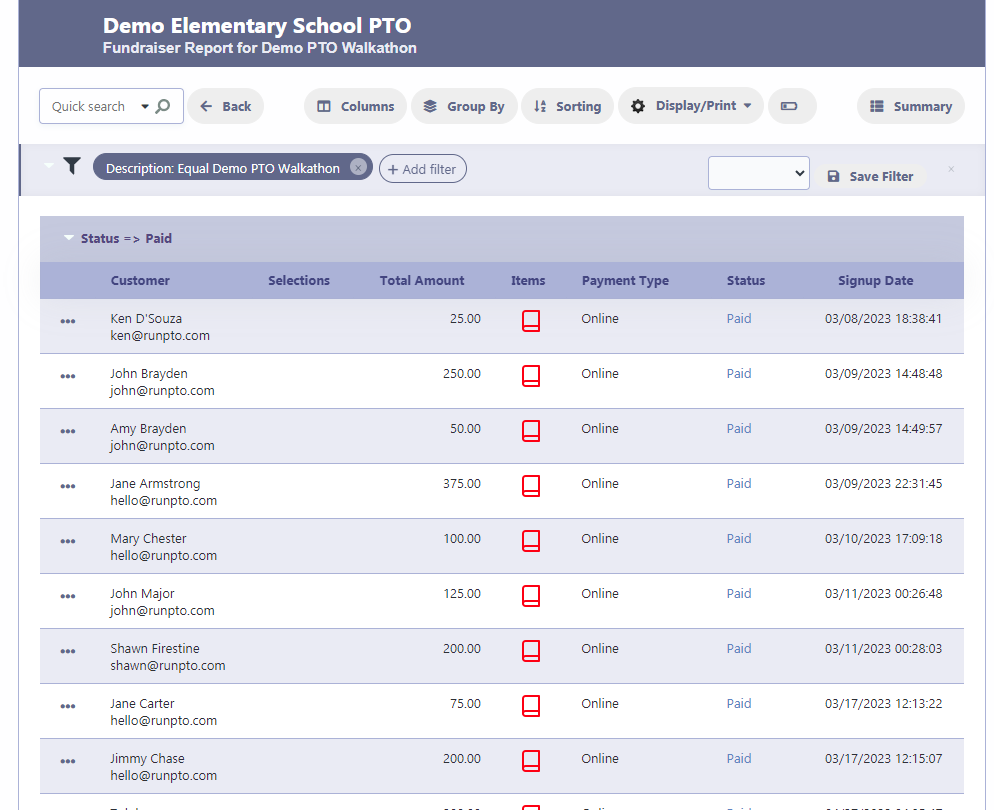
Step 10: Analyze the Data According to Your Requirements
Utilize grouping options such as teacher, grade, student, and payment type. Generate summaries and charts for a comprehensive analysis.
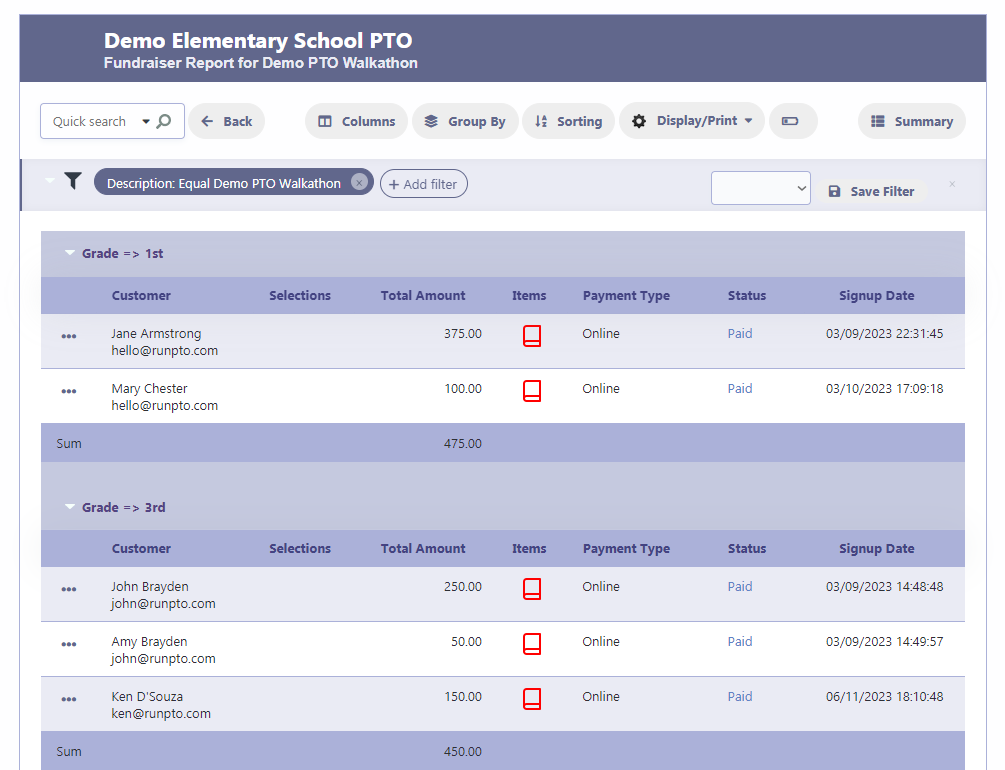
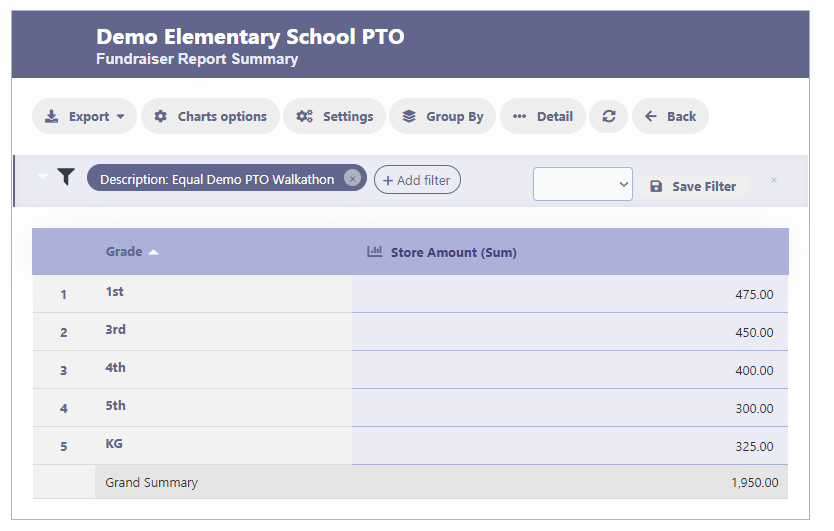
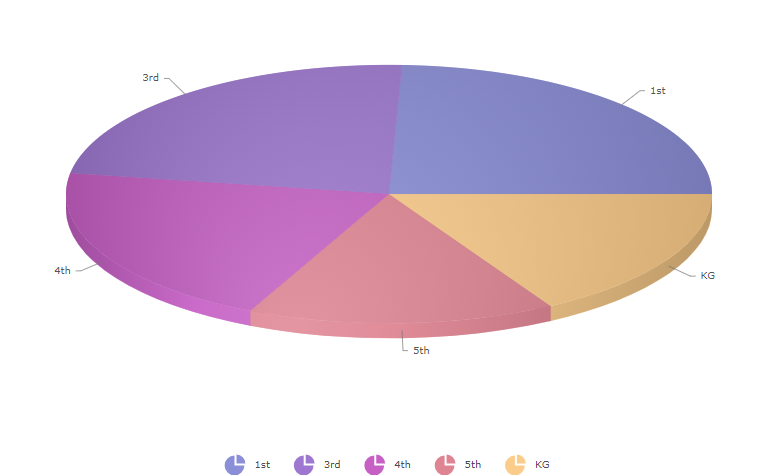
In conclusion
With RunPTO’s intuitive interface, creating a walkathon fundraiser form has never been easier. By following these steps, you can easily create a custom walkathon fundraiser form that streamlines the registration process, making it easy for participants to sign up and for you to manage registrations. With RunPTO’s features, you can make your walkathon fundraiser a success.
