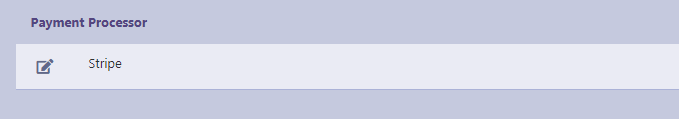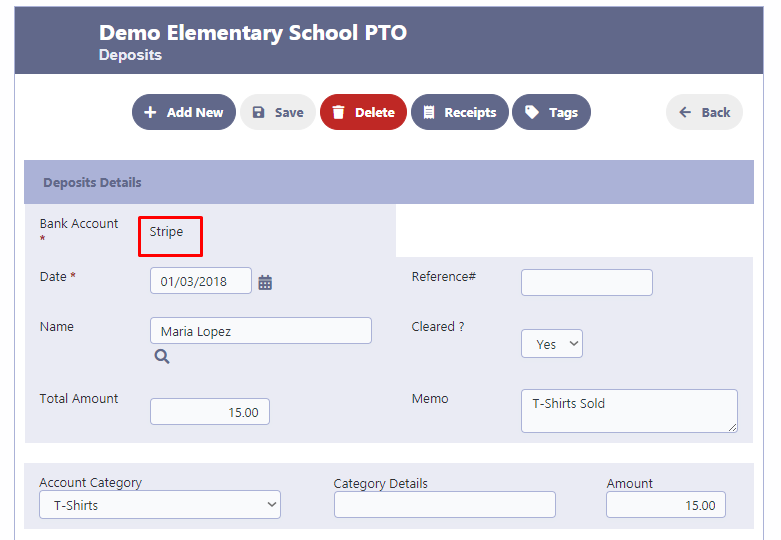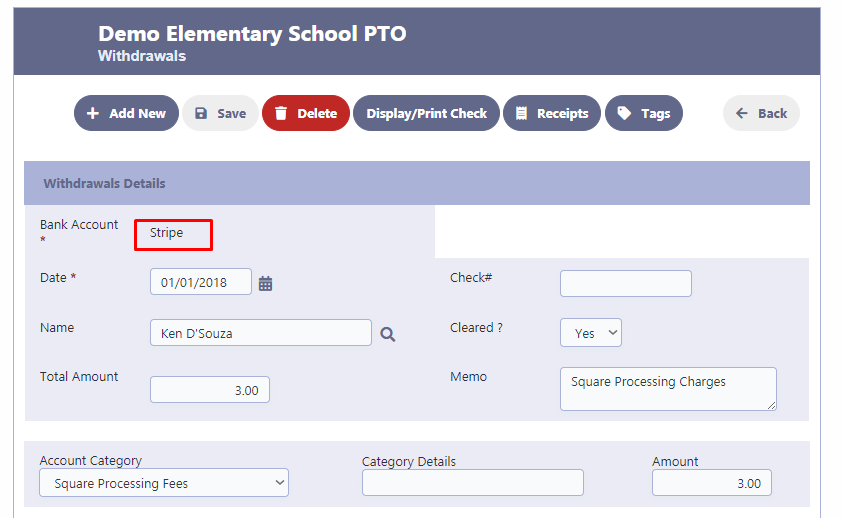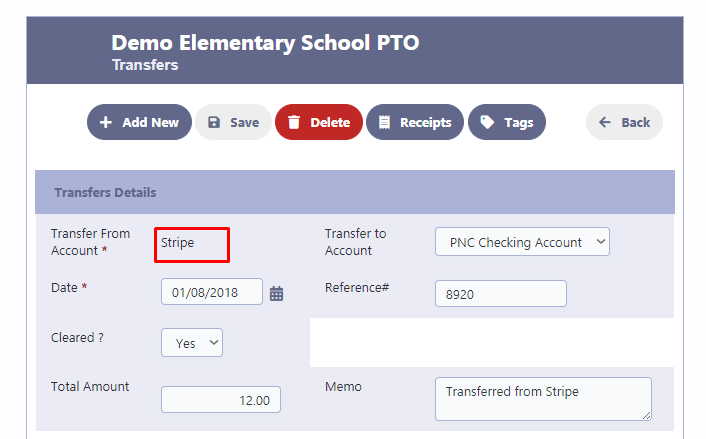How Can We Help?
Handling Square, Paypal, Stripe transactions
Handling Square, Paypal, Stripe transactions
To accurately record transactions that occur within payment processors like Stripe, Square, or Paypal, and reflect the movement of funds between these processors and your bank account, you can follow these steps:
- Create an “Account Bank Group” called “Payment Processors” in your chart of accounts. Underneath this group, create individual accounts for Stripe, Square, Paypal, or any other payment processors you utilize.
- Record the transactions as follows:
a. In the Deposits section, select the respective payment processor account (e.g., Stripe) as the bank for a debit entry. Credit the account associated with the merchandise being sold, such as the “T-Shirt” account, for the sale amount (e.g., $15).
b. In the Withdrawals section, select the same payment processor account (e.g., Stripe) as the bank for a credit entry. Debit the “Stripe Processing Fees” account for the corresponding processing fees (e.g., $3).
c. When the money is transferred from the payment processor to your PNC Bank account, create a transfer entry in the Transfers section. Select the payment processor account (e.g., Stripe) as the “From” account and your PNC Bank account as the “To” account. Enter the transfer amount (e.g., $12).
By following these steps, you will accurately reflect the way transactions are processed within the payment processors and ensure proper tracking of funds.