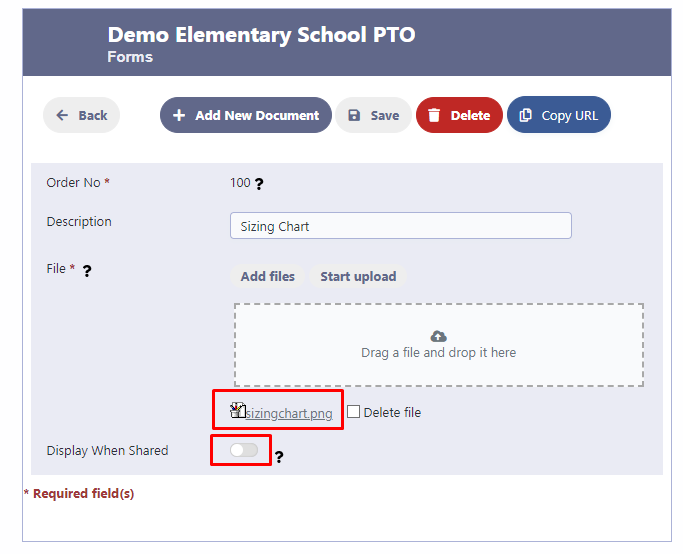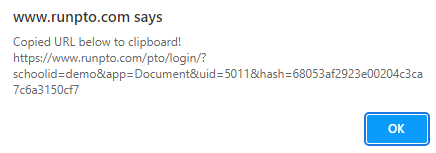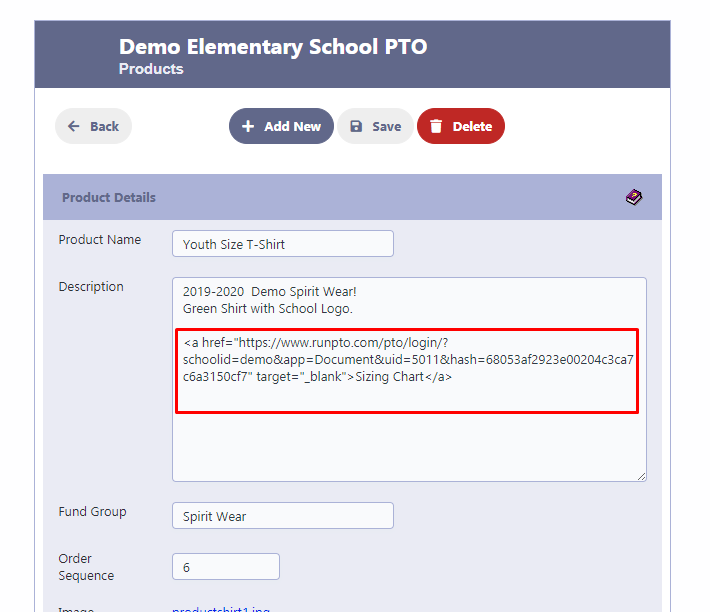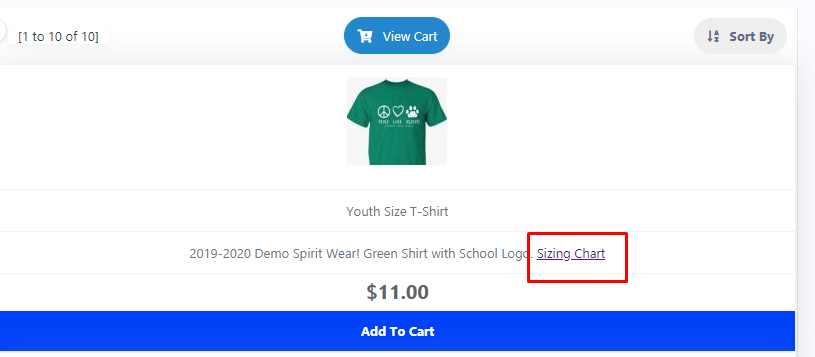How Can We Help?
How can you insert a URL link, such as a sizing chart image or document, into the product description for a T-Shirt?
- First, obtain the URL address of the sizing chart, whether it’s an image or a detailed description. You can either upload it to a platform like Google Drive or as a non-shareable document in the RunPTO Document Form.
- After obtaining the URL, navigate to the ‘Product Description’.
- Incorporate the URL into the HTML code as demonstrated below.