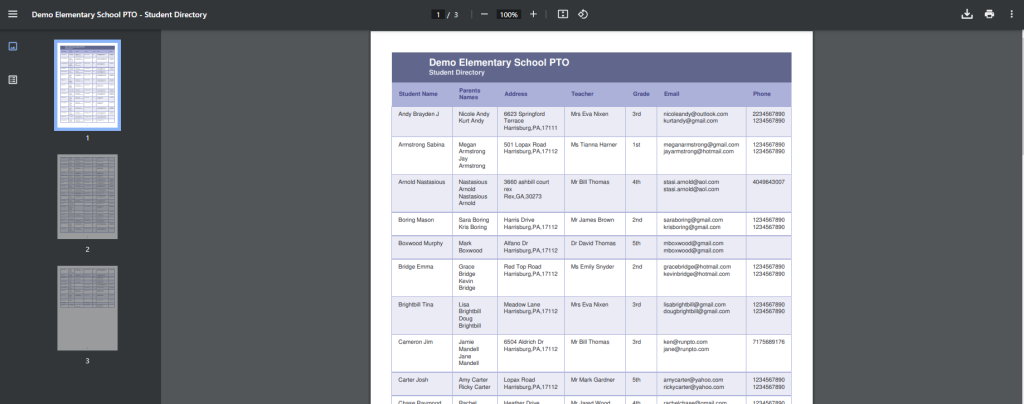How Can We Help?
Student Directory Checklist
Prerequisites
Before you begin adding student data, there are two prerequisites to keep in mind.
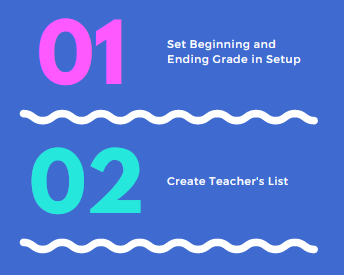
1. Set the Grade Levels
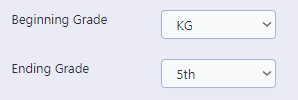
2. Create Teacher’s Directory
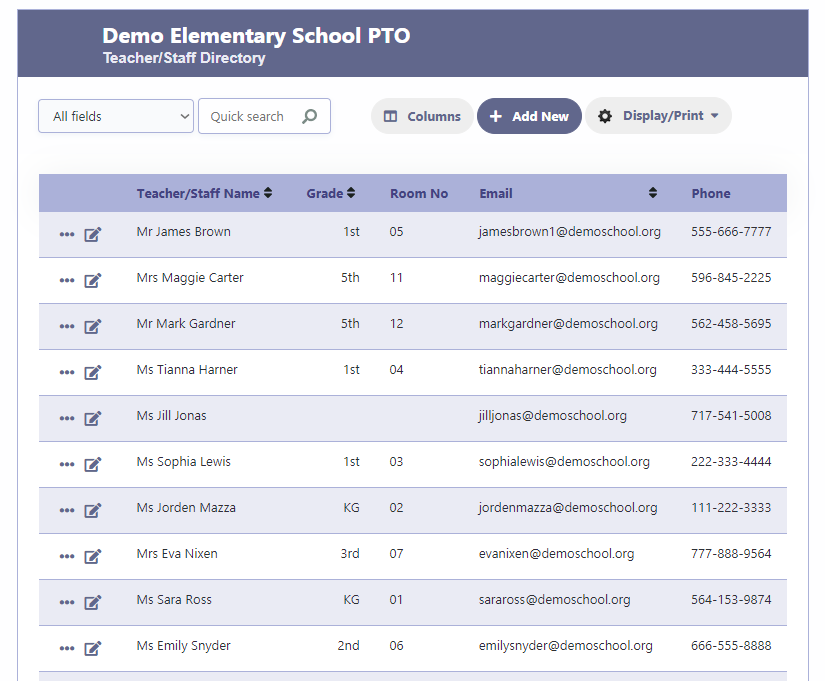
Adding/Collecting/Importing Student Directory Data
Below are the 4 ways you can build your Student Directory
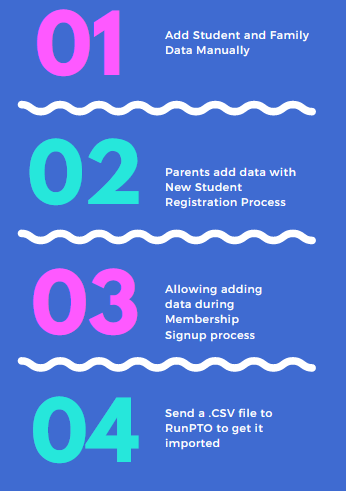
1. Add Student Data Manually
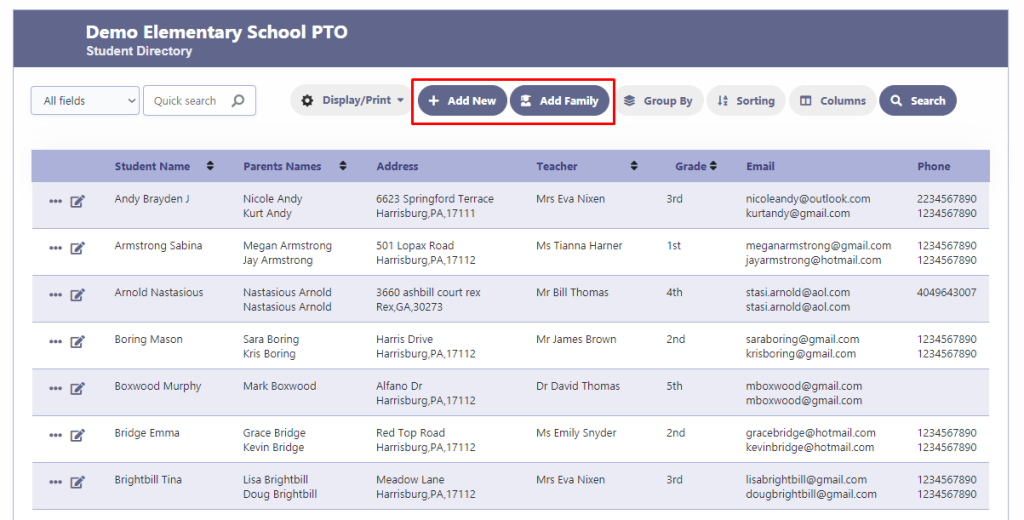
2. Use the New Student Registration process
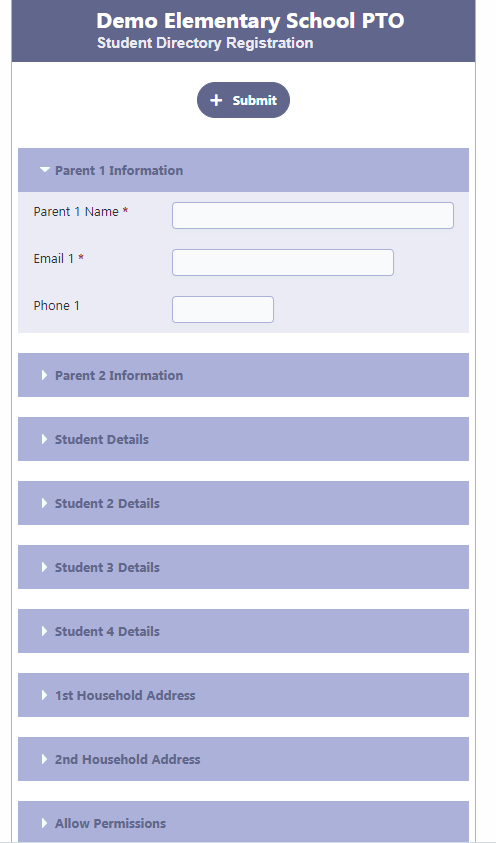
3. Collect Student Data during the Membership Signup process
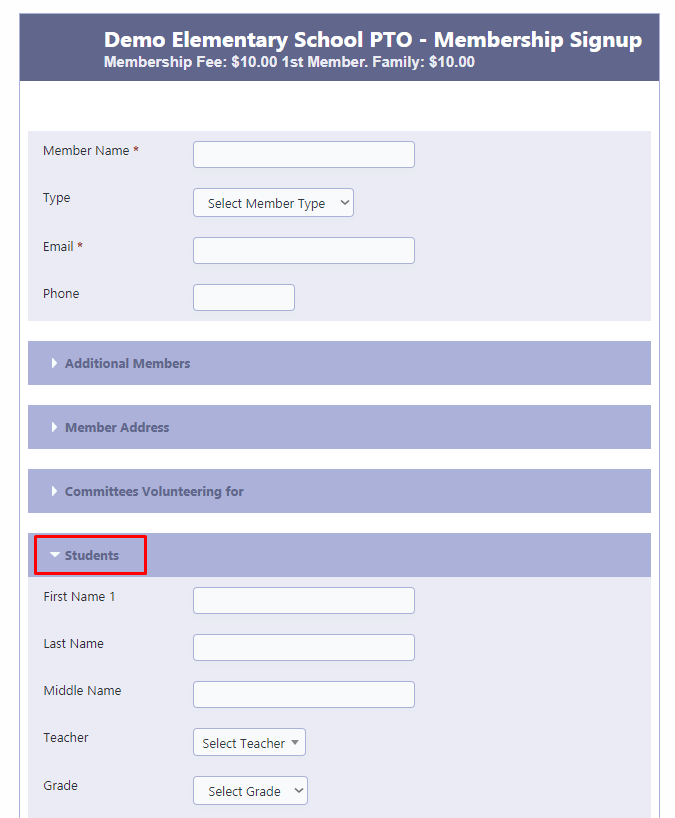
4. Import the Student data in a .CSV file
Student Data File
StudentLastName, StudentFirstName, StudentMI, Grade,TeacherCode,Parent1Name, Parent2Name,Address,City,State,Zip,Email1,Phone1,Email2,Phone2
Teacher Data File
TeacherCode,TeacherLastName, TeacherFirstName,Grade,Email,Phone
Share Student Directory
Users get access and sharing can be done in 3 different ways
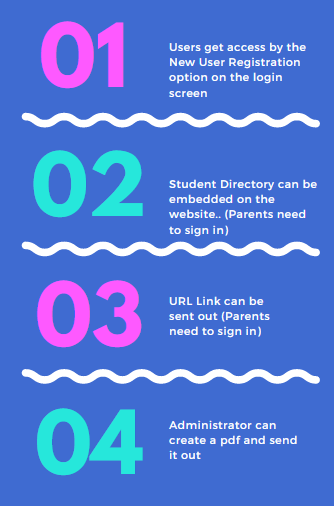
1. Parents create RunPTO credentials

2. Embed Student Directory on the Website
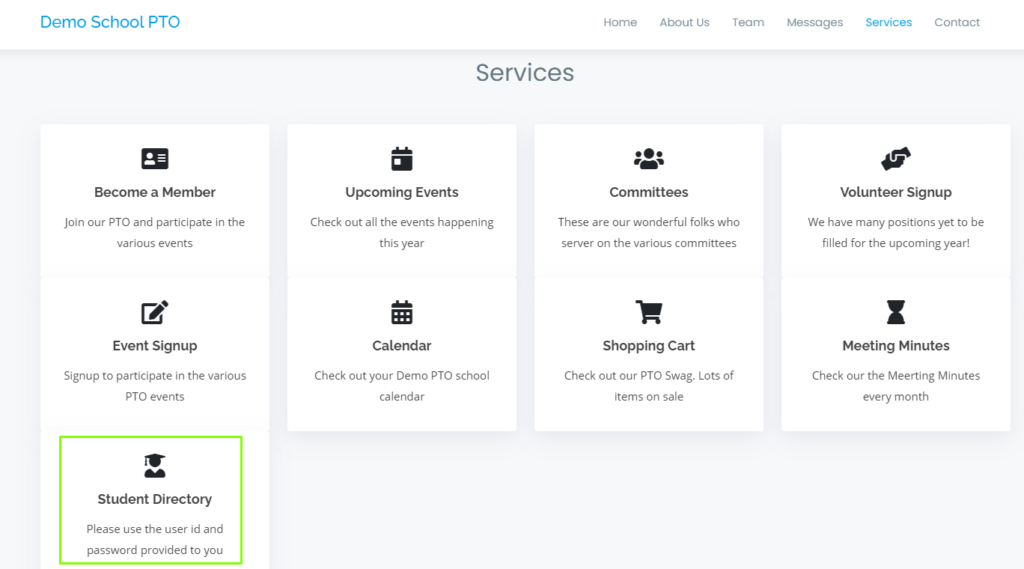
3. Send a URL link

4. Distribute the PDF file