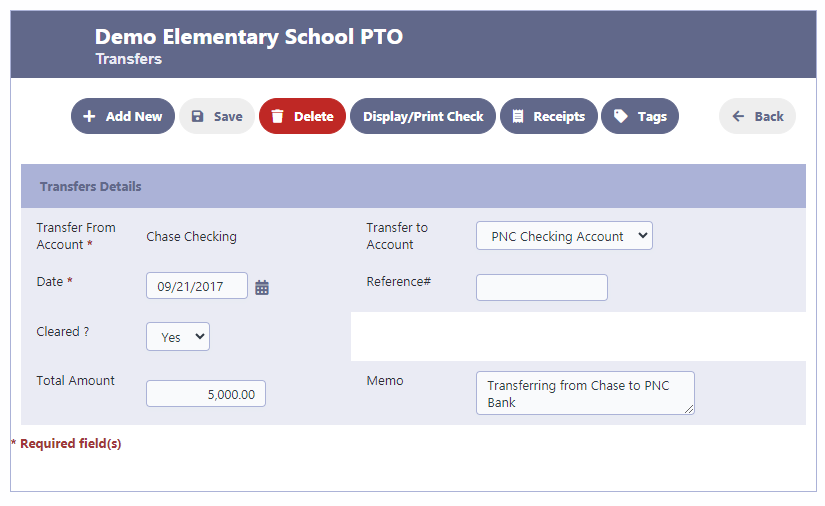How Can We Help?
Transfer from Old Bank to New Bank
To transfer the balance from an old bank account to a new bank account for the current school year, please follow these steps:
- Create a new account in your chart of accounts to represent the old bank account. You can name it something like “Old Bank Account” or use the bank name(e.g Chase Checking) that reflects the previous bank.
- Enter the closing balance of the old bank account as an opening balance in the newly created account. This balance should reflect the remaining funds in the old bank account at the time of the transfer.
- Proceed to create a transfer transaction within your accounting system. In this transfer transaction, select the old bank account as the “From” account and the new bank account as the “To” account. Enter the transfer amount, which should match the balance being transferred.
By following these steps, you can accurately transfer the balance from the old bank account to the new bank account. This ensures that your accounting records reflect the movement of funds and maintains accurate financial information for the current school year.