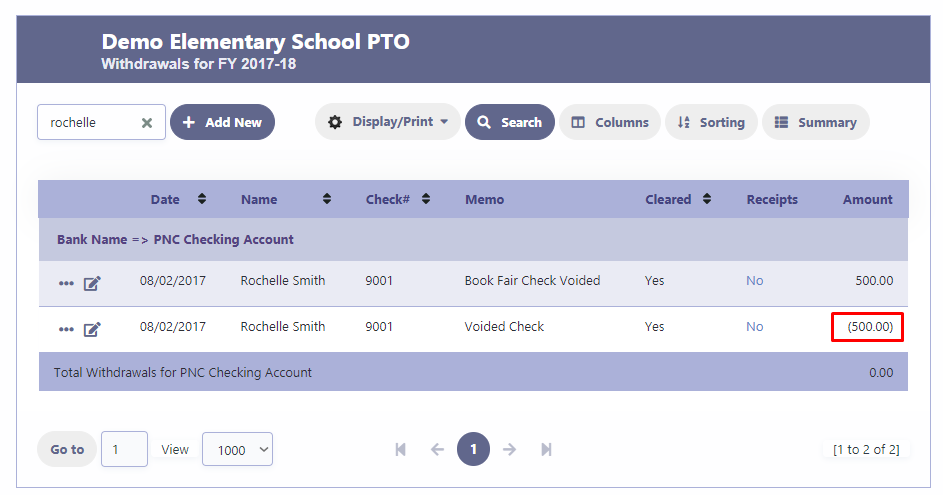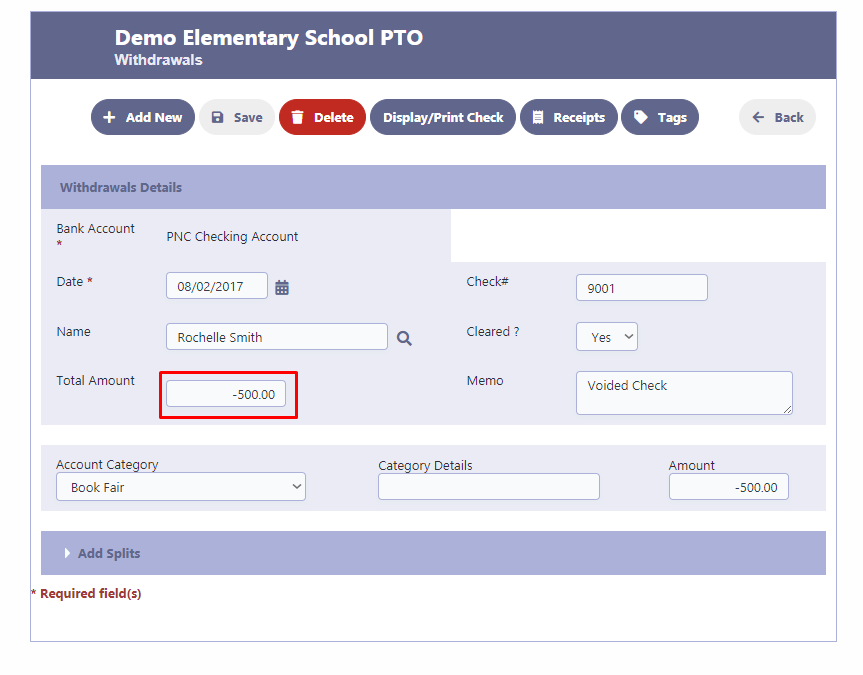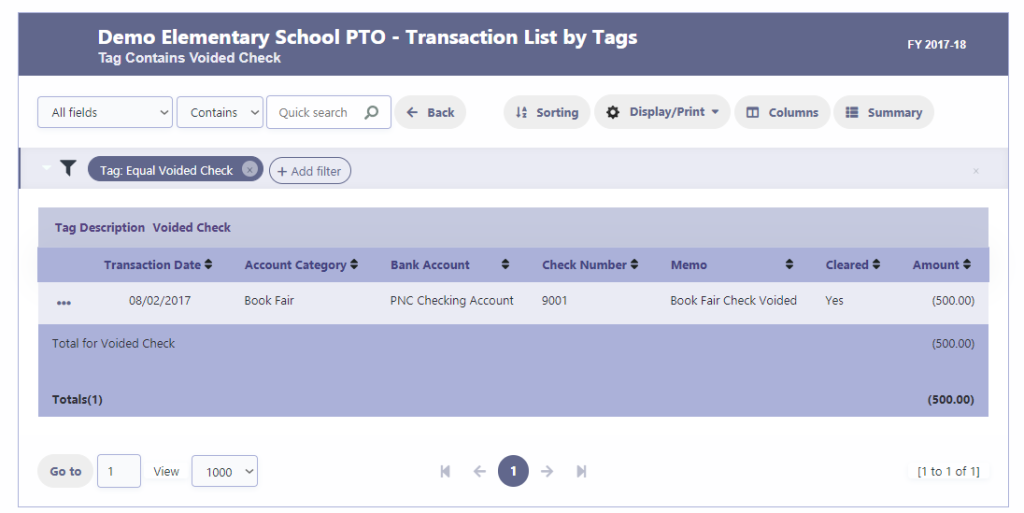How Can We Help?
Voiding A Transaction in RunPTO
To void a transaction in the system, you can follow these steps:
- Create a second transaction in the system with a negative amount entry that matches the details of the original transaction. This new transaction will effectively nullify the impact of the original transaction while keeping it recorded for future reference.
- For Withdrawals:. In the Withdrawals section, create a negative amount entry using the same information as the original transaction.
- For Deposits: Similarly, in the Deposits section, if you had a deposit transaction with multiple checks deposited but need to void one check, create a transaction with a negative amount entry specifically for that check.
- If you wish to maintain a voided check report for reference purposes, you can create a tag called “Voided Check.” By applying this tag to the voided transactions, you can generate a transaction report specifically for voided checks using the corresponding tag.