If you are a Parent Teacher Organization, you likely have some sort of PTO/PTA expense form reimbursement process in place. If that process involves strings of emails or (even less efficient) paper forms with attached receipts, there’s a better way!
Expense Reimbursement is one of those processes that every PTO/PTA has to handle but always seems way too much like busy work. It takes too much time of the Treasurer/Board Members on verifying data, approving them, and paying the volunteers back. It will make everyone happy if it moved a lot faster.
You can create a seamless digital reimbursement process that cuts down on work for your Treasurer and helps your volunteers get their money faster. Want to learn how you can shape up your process and keep your finances organized? Read on!
5 simple steps of the PTO/PTA Expense Form reimbursement process with RunPTO.
Step 1. Submit Expense Form
A Committee/Program chairperson creates and submits the RunPTO Expense Report online with attached electronic receipts
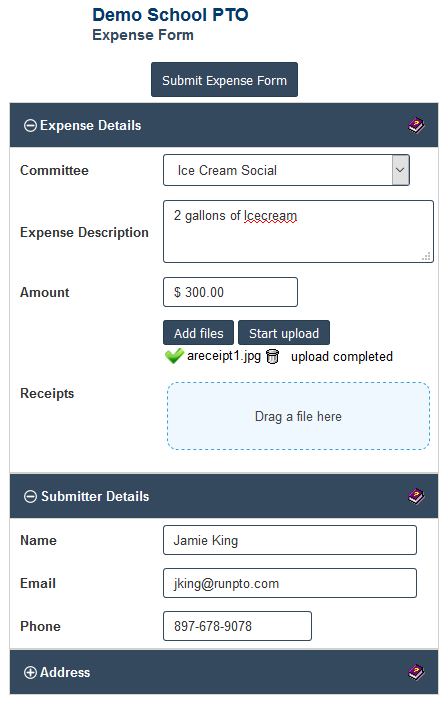
Step 2. Treasurer Notification
Treasurer receives a notification that an Expense Report is ready for approval.
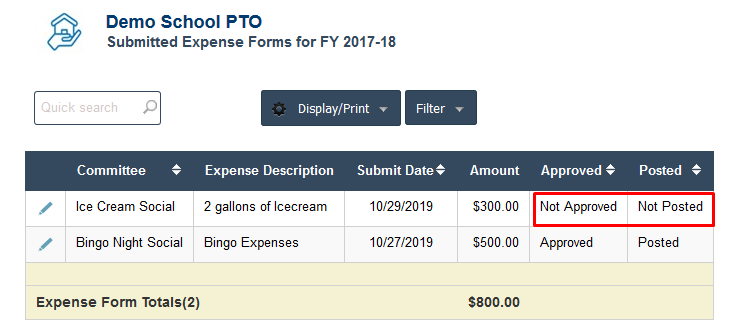
Step 3. Treasurer Review
The Treasurer reviews the Expense Report and verifies that electronic receipts are attached to the expense report.

Step 4. Treasurer Approval
The Treasurer approves, records the check number and posts the expense to the appropriate account directly from the form.
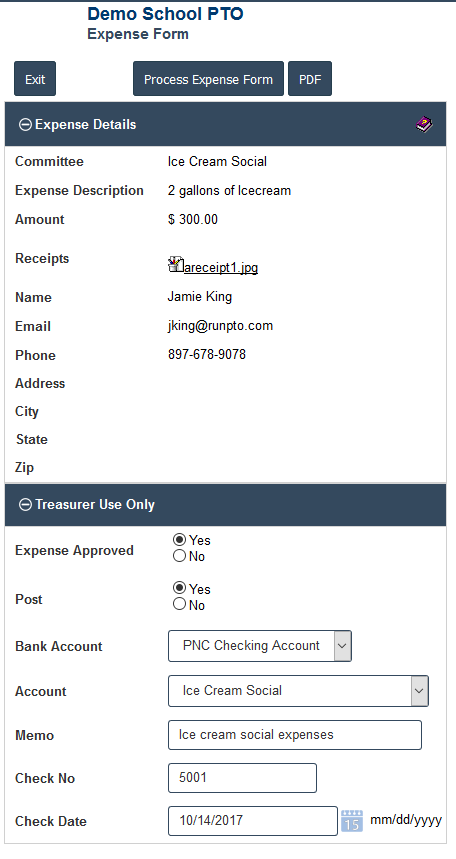
Step 5. Expense Posting and Final Approval
After the expense report is posted, payment is authorized for the expense report, and the Chairperson/Volunteer is reimbursed. If you have PrePrinted Check Stock, you can use RunPTO’s Check Printing feature to print the checks.
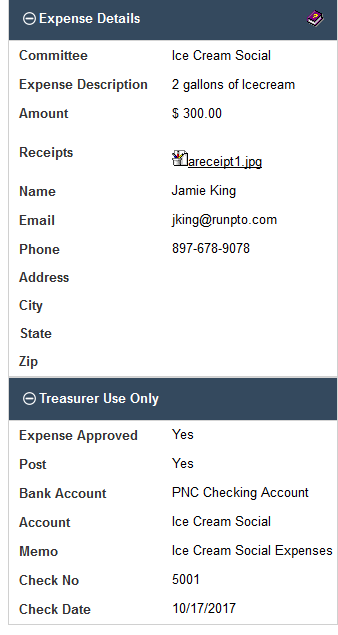
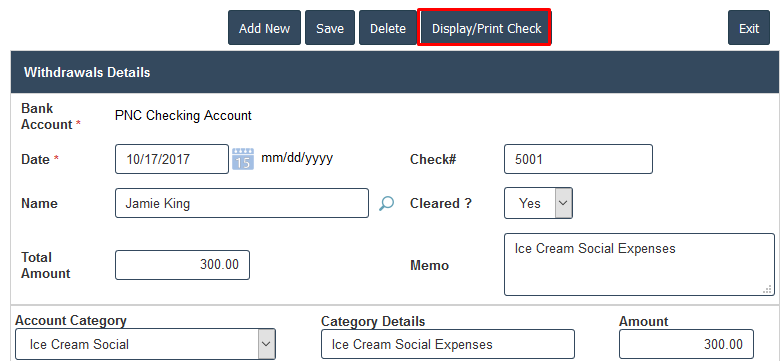
Provide Security Access to the Volunteers
Make sure your volunteers/chairperson have access to your expense reimbursement form by giving them access in User Security. After this they can start using the module to submit expense reimbursement requests and the Treasurer/Board Members can approve the requests.
Finally, also check out the Expense Form Video Presentation
PTO/PTA Expense Form is a feature of RunPTO by CloudInfoSystems
