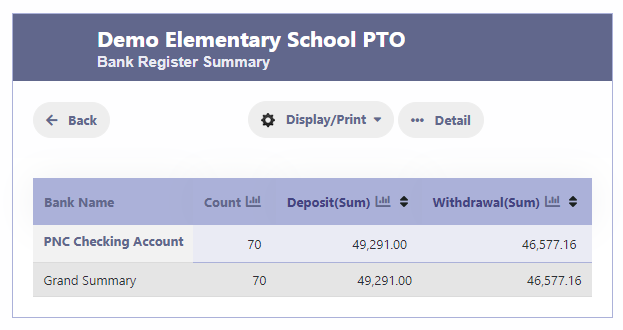How Can We Help?
Bank Register
Retrieving Bank Register
Navigate to the Finance section and click on “Bank Register” to retrieve he bank register.
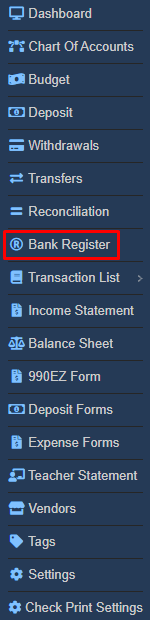
Bank Register Selection Criteria
To retrieve the Bank Register data, follow these steps:
- Select the desired Bank Account.
- Enter a date range if needed. If you don’t specify a range, all data will be included.
- Click on the “Search” button.
The system will then retrieve the Bank Register data based on your selections
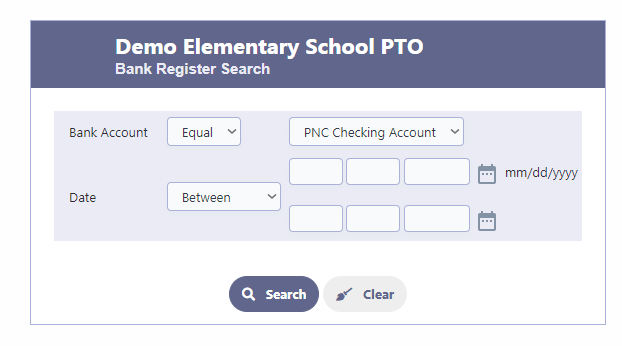
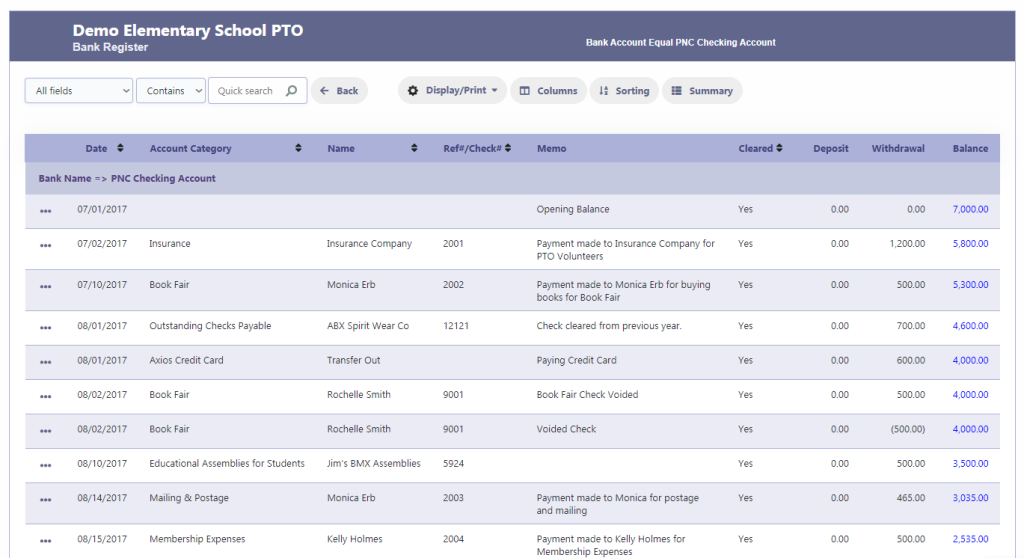
Bank Register Report Options
Columns
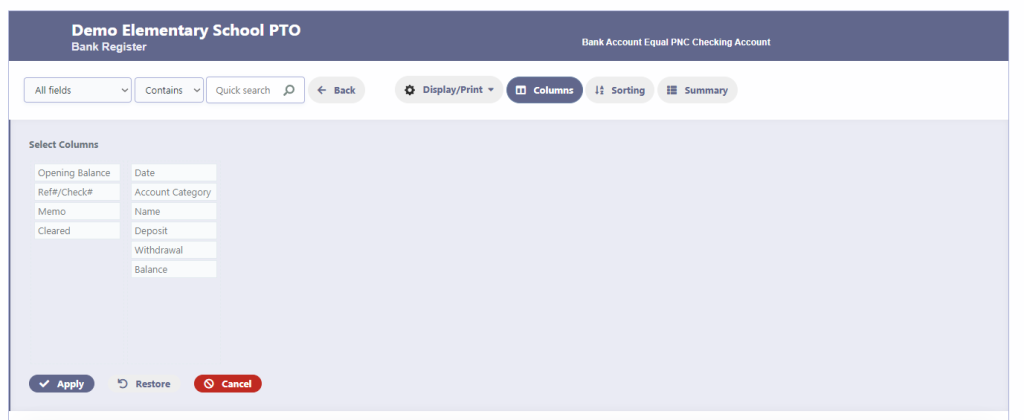
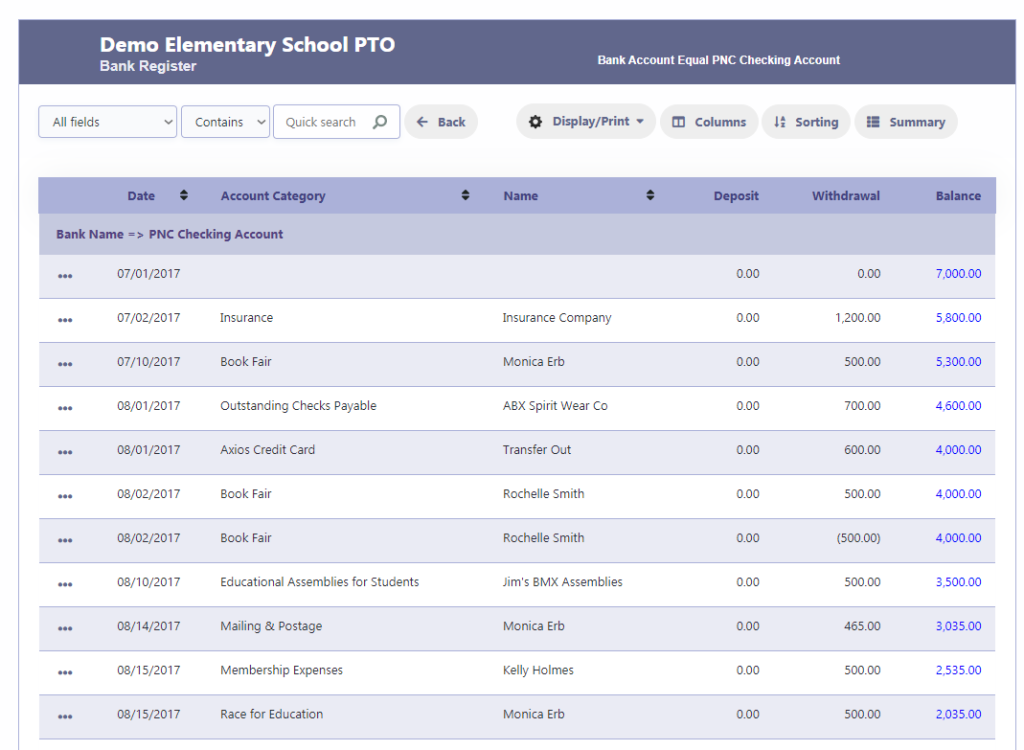
Sorting
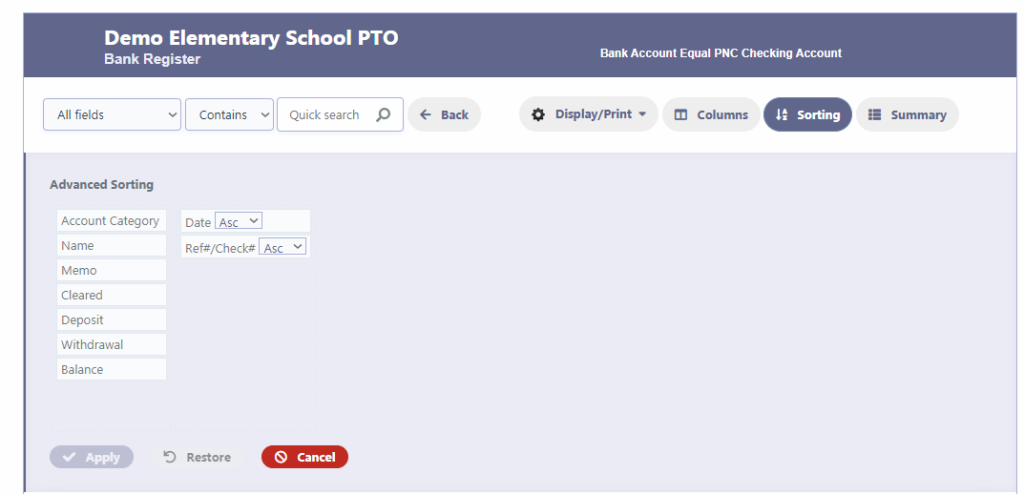
Summary