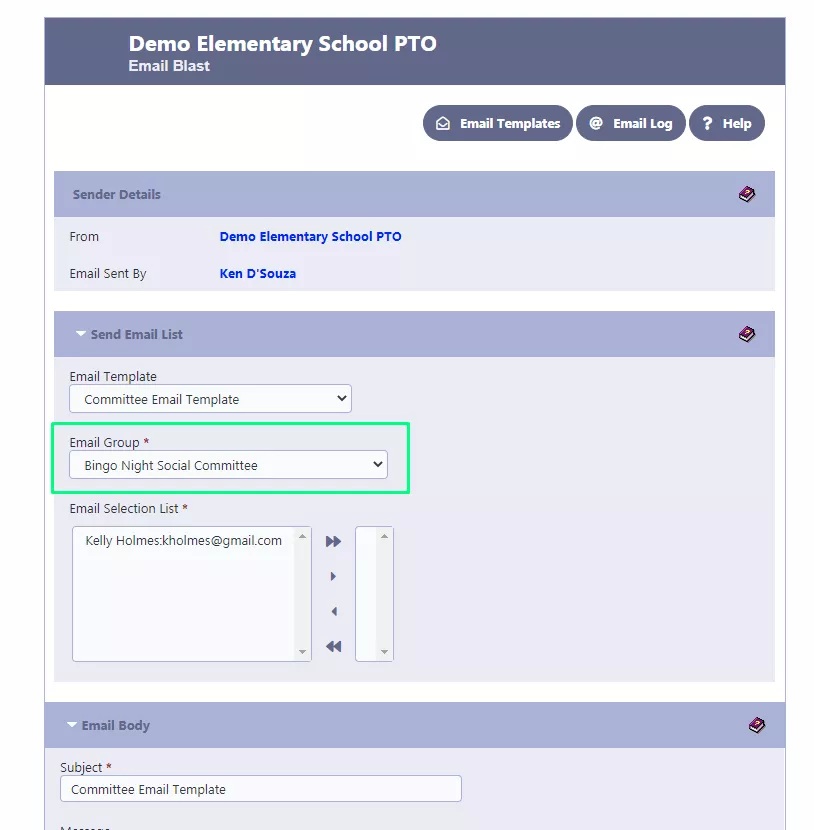Setting up Committees
Committee
The PTO/PTA establishes committees to supervise various events and activities throughout the academic year. These committees are led by Chairpersons, who are either elected or appointed by the PTO/PTA board to serve as leaders.
To access the Committees section, navigate to the “Organization” tab and click on “Committees.”
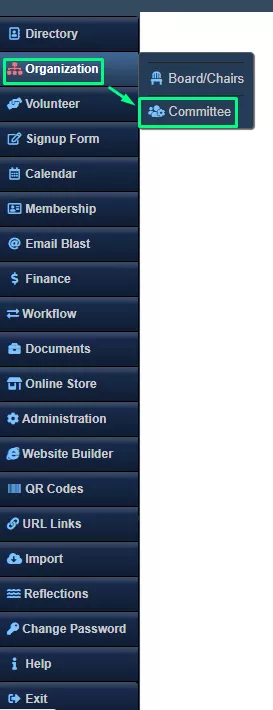
Committee Directory
Upon selecting the “Committee” option, the screen will be displayed in the following manner.
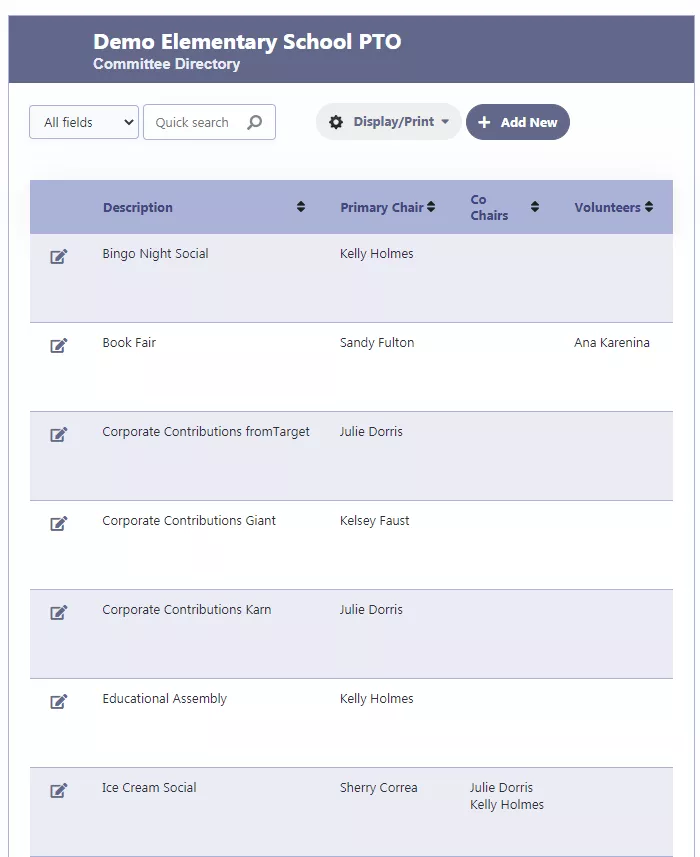
Add New Committee
To create a new committee, simply click the “Add New” button. If you need to edit an existing committee record, click on the edit icon located on the left.
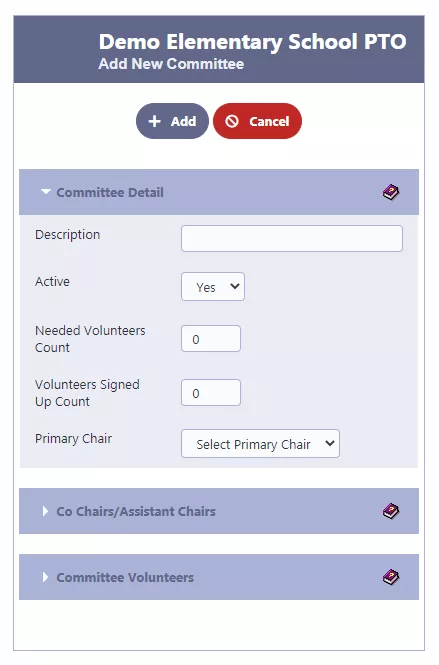
If you have selected “Show Available Committees” as the Volunteer Signup Form option, you have the option to specify the desired number of volunteers needed. As volunteers sign up, the count of registered volunteers will increment accordingly.
Once the number of registered volunteers reaches the required number, the committee will no longer be visible on the volunteer form. Below is an example of the Volunteer Form:
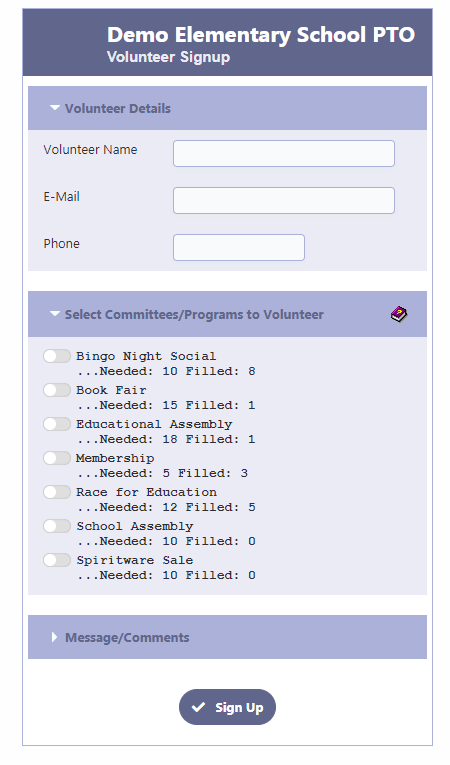
Assign Chairpersons to the Committee
Within the committee, you have the flexibility to assign a Primary Chair, add Co-Chairs or Assistant Chairs, and include volunteers who have signed up to serve on the committee.
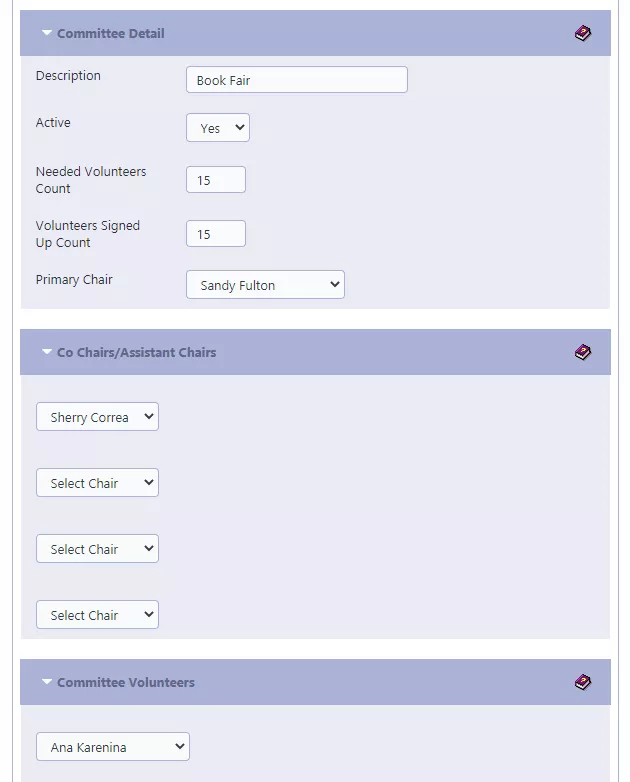
Link Committees with Accounts
To obtain a comprehensive financial overview of your committees, you have the option to link them to Income or Expense Accounts.
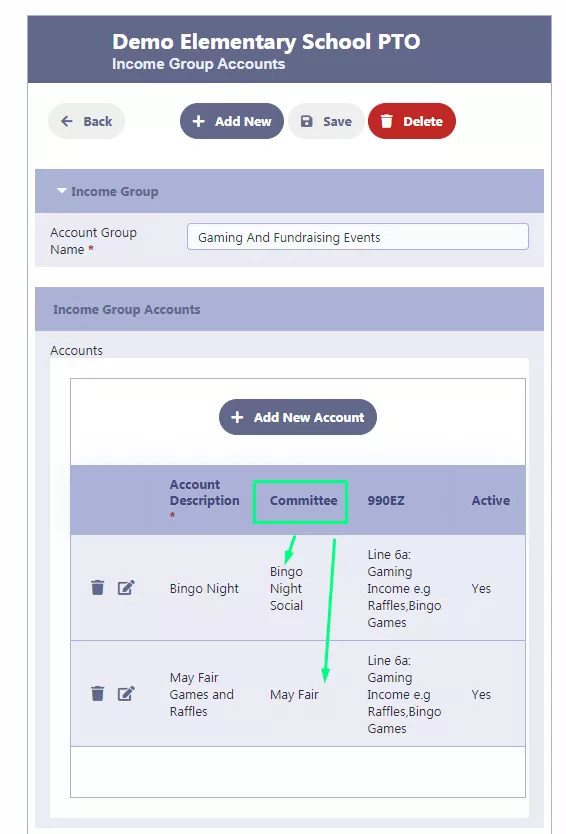
Transaction List by Committee
By associating the committees with Account Categories, you can generate a report that displays transactions listed by committee, providing you with a clear overview of their financial activities.
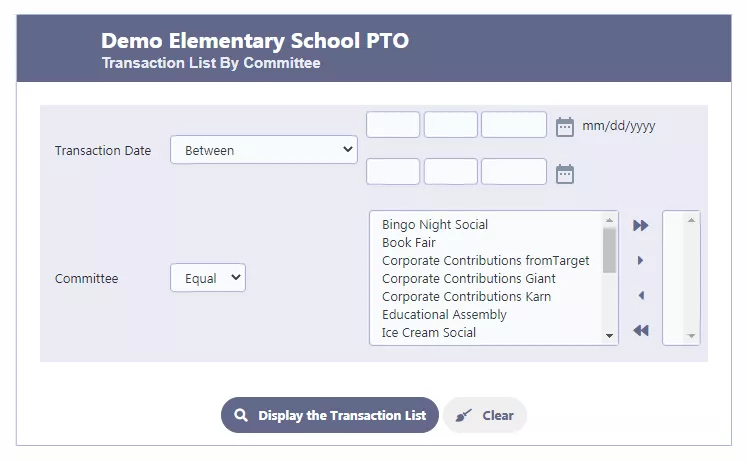
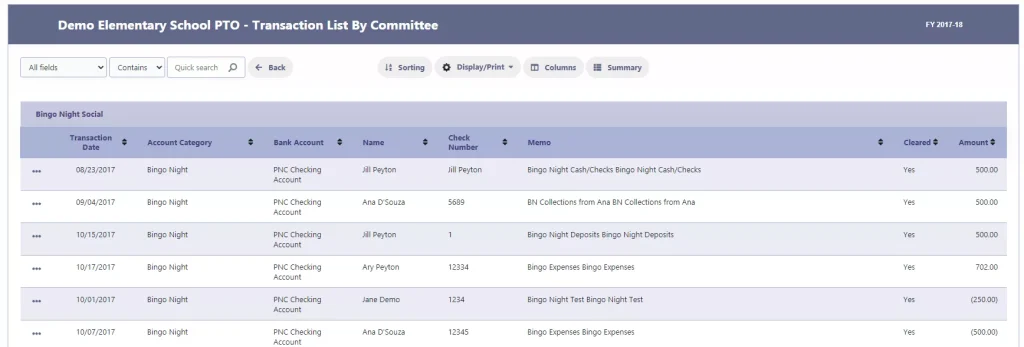
Email Groups
Email groups are automatically created or updated to facilitate the easy sending of group emails to individual committees.