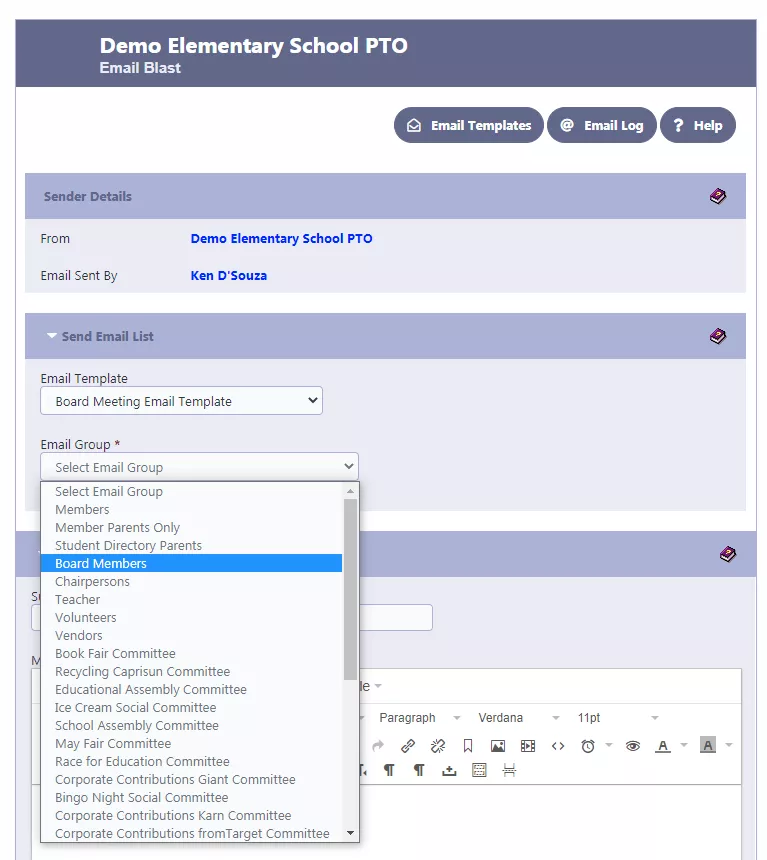Board/Chairs List
Organization
The PTA/PTO organization consists of Executive Board Members, Committee Chairs, and volunteers. This module enables you to create a list of your Executive Board and Committee Chairs at the start of a new school year and make changes as personnel changes occur.
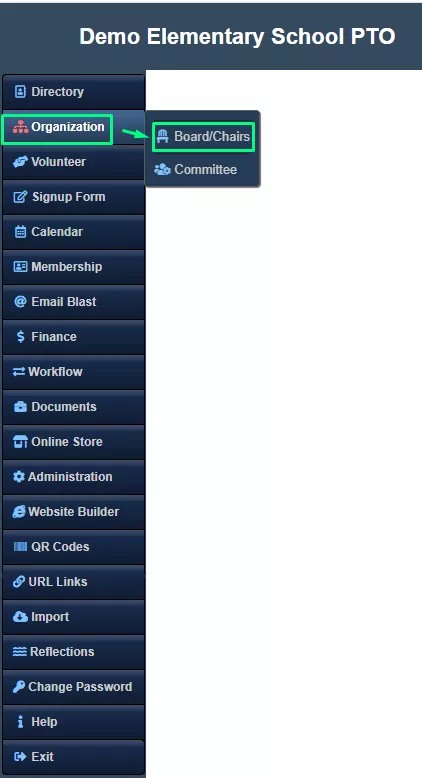
Board/Chairs
By selecting Board/Chairs, you will access the following screen.
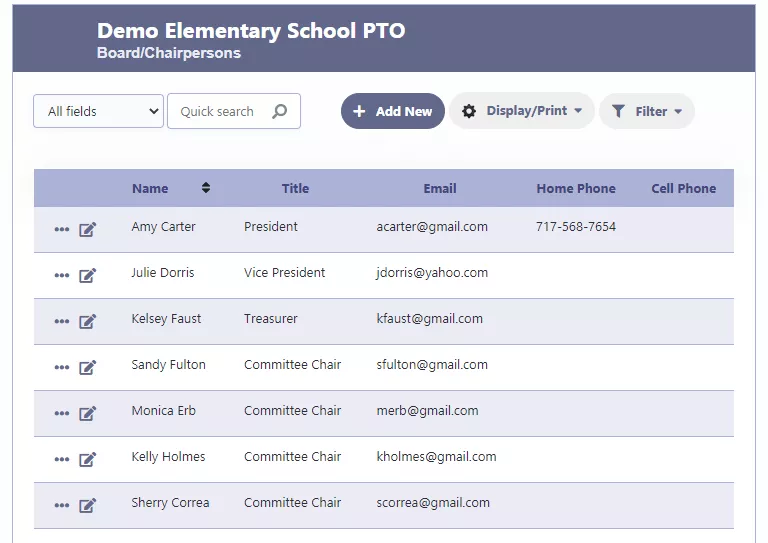
New Board Member or Chairperson
To add a new Board Member or Chairperson, click the “Add New” button. To modify an existing record, click on the edit icon on the left.
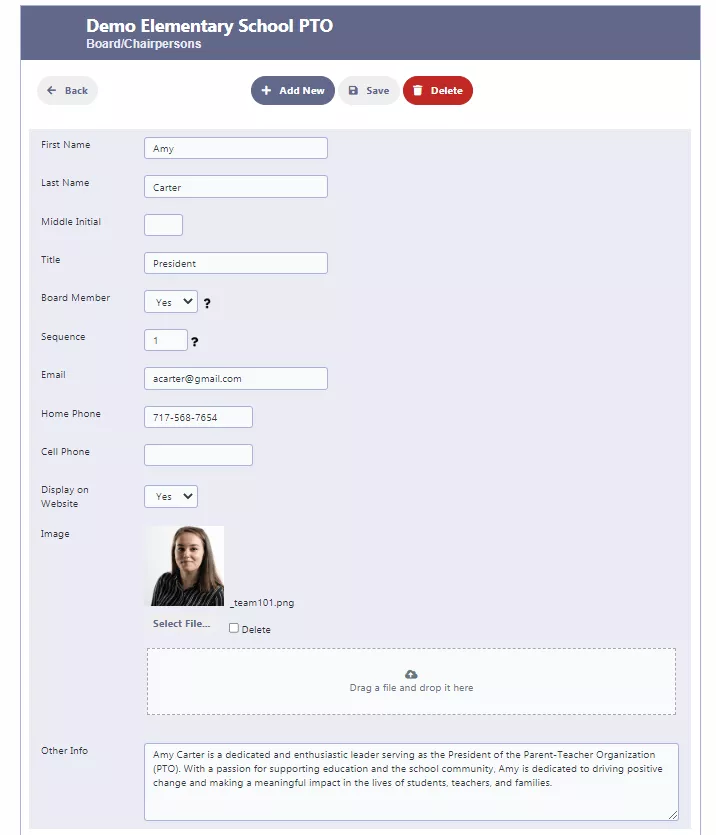
Group By
Use the “Group By” option to categorize Board Members and Non-Board Members
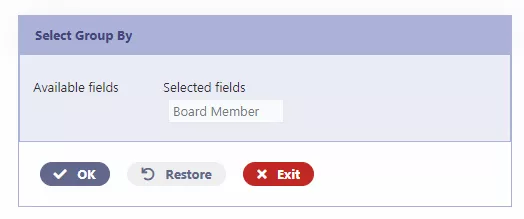
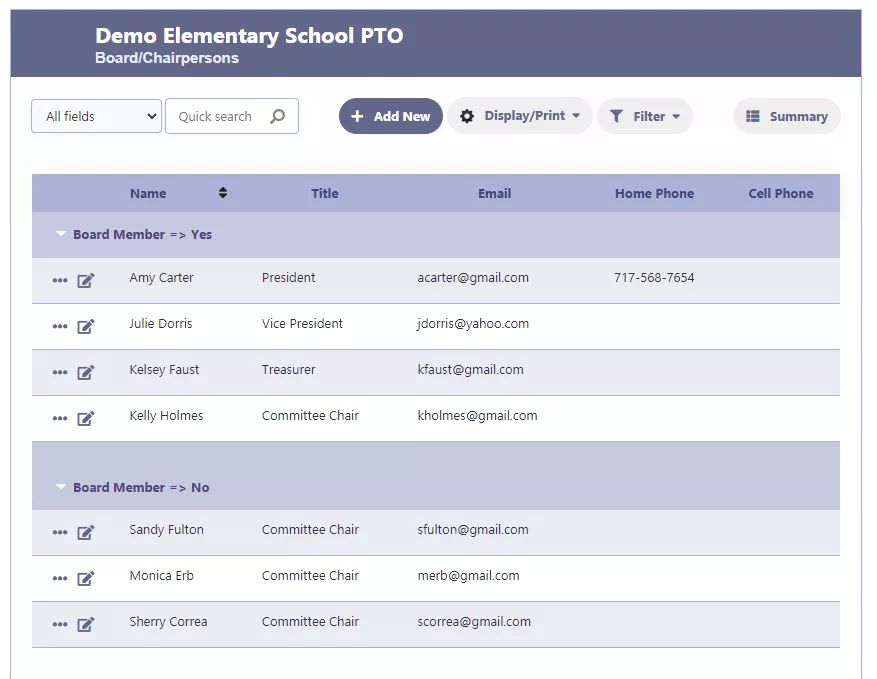
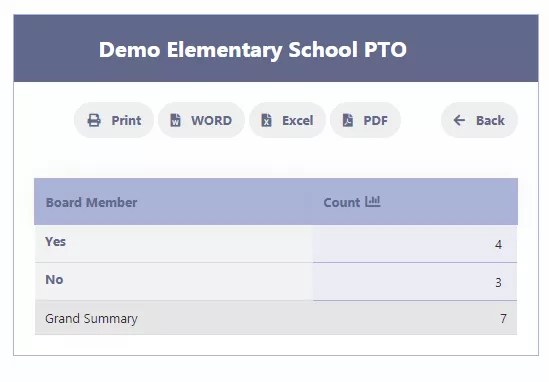
Columns
Use the “Columns” feature to customize the displayed columns by adding or removing as desired.
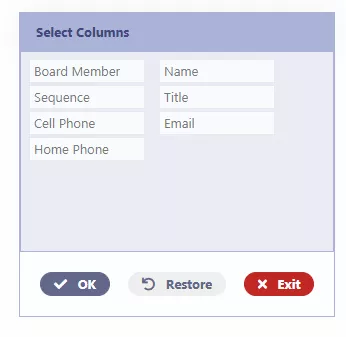
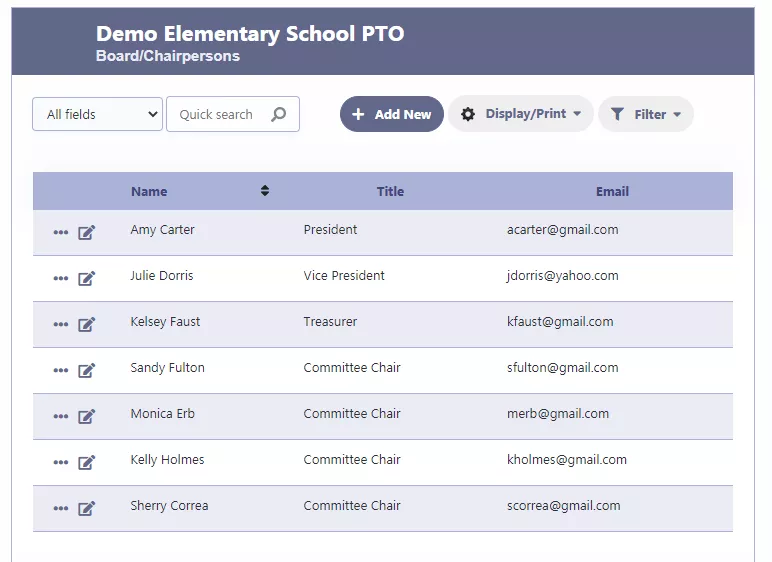
Display/Print
Choose “Display/Print” to generate a report on your organization structure in PDF, Excel, or Word format.
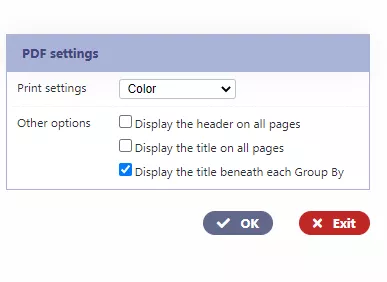
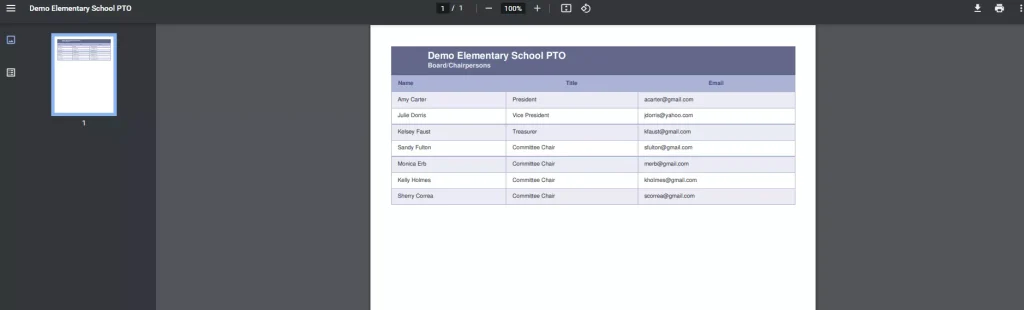
Email Groups
Email groups for Board Members and Chairpersons are automatically generated or updated to facilitate group emailing.