Create Security Roles
To create security roles, click on the Administration/Security Role option in the menu.
Note that only users with administrator roles have access to this module.
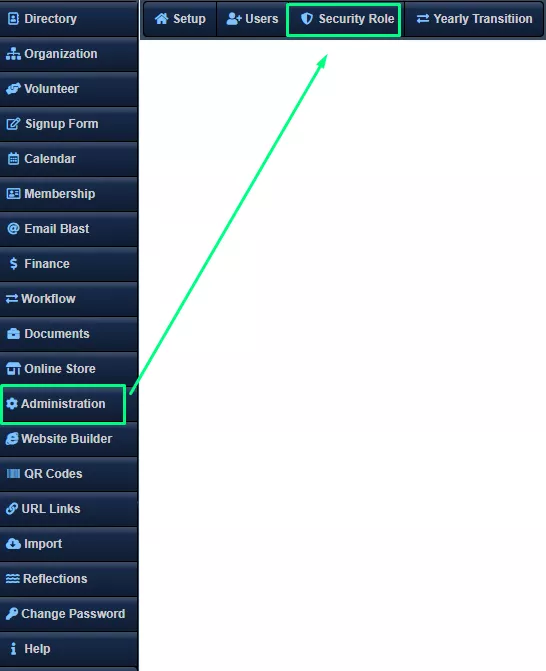
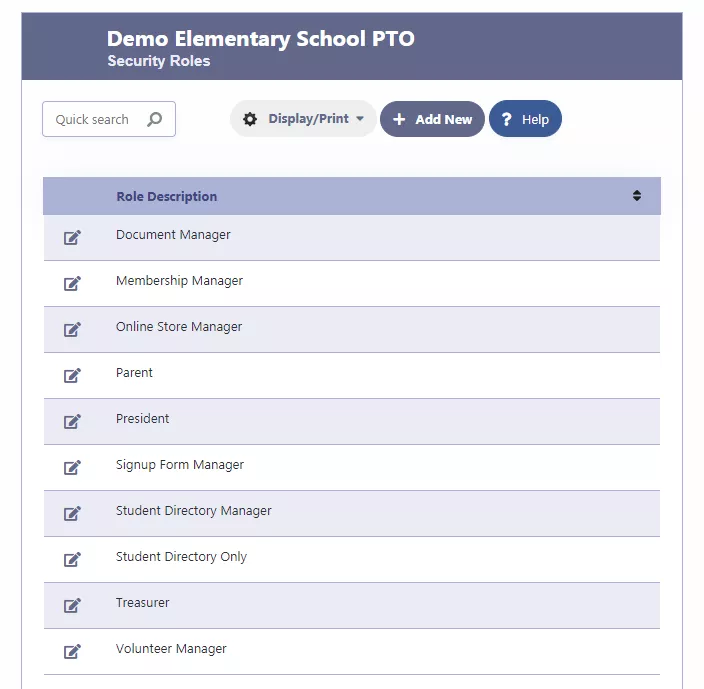
Control of Module Access in RunPTO through Security Roles
The access to the different modules in RunPTO is established through security roles. If a user is set up as an administrator in the Create Users module, they will have access to all modules. The roles created in this module allow you to determine the level of access a user will have to each module. For example, a user with a Parent role might be limited to only viewing privileges.
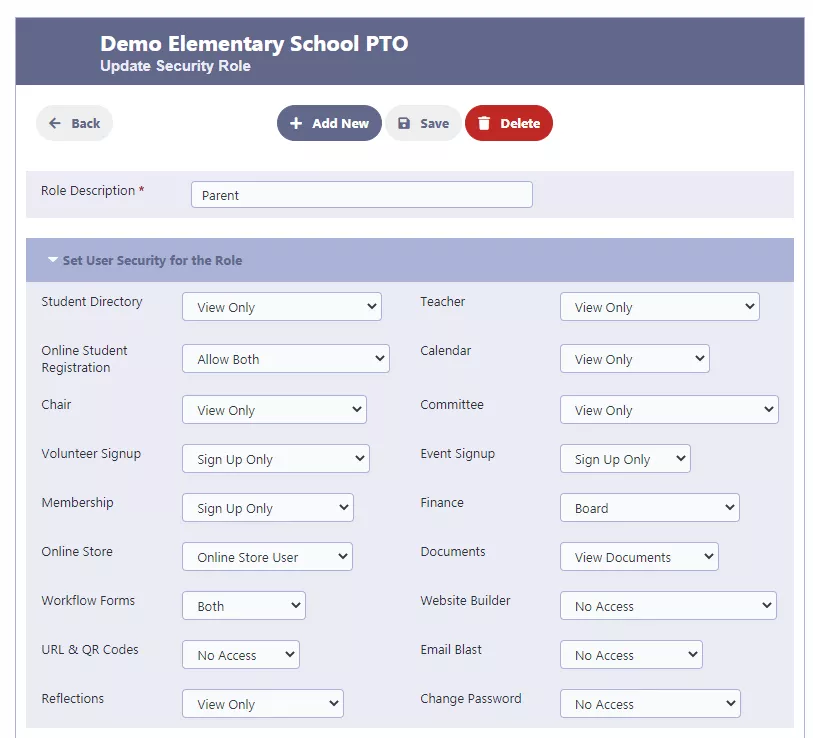
Assigning Tasks to Volunteers in RunPTO with Security Roles
RunPTO enables you to assign tasks to volunteers based on their security roles, allowing your Parent Teacher Organization to operate efficiently and effectively.
Below are some examples of security roles that can be created. You can customize the security roles and name them as you see fit. For example, a chairperson could also serve as a treasurer and a membership administrator, and the roles can be set accordingly.
Student Directory Manager Role
A user with the Student Directory Manager role could have the ability to add all Student Directory data, but their access to other modules may be restricted to only viewing privileges.
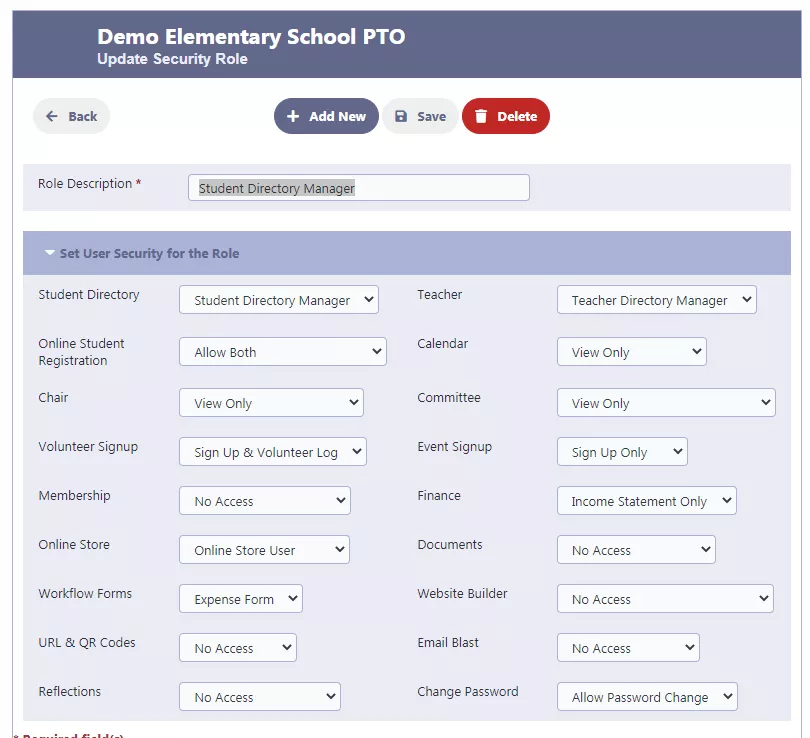
Treasurer Role
The treasurer is responsible for creating the chart of accounts, budgeting, entering transactions, and generating various reports, including an income statement for the board and membership.
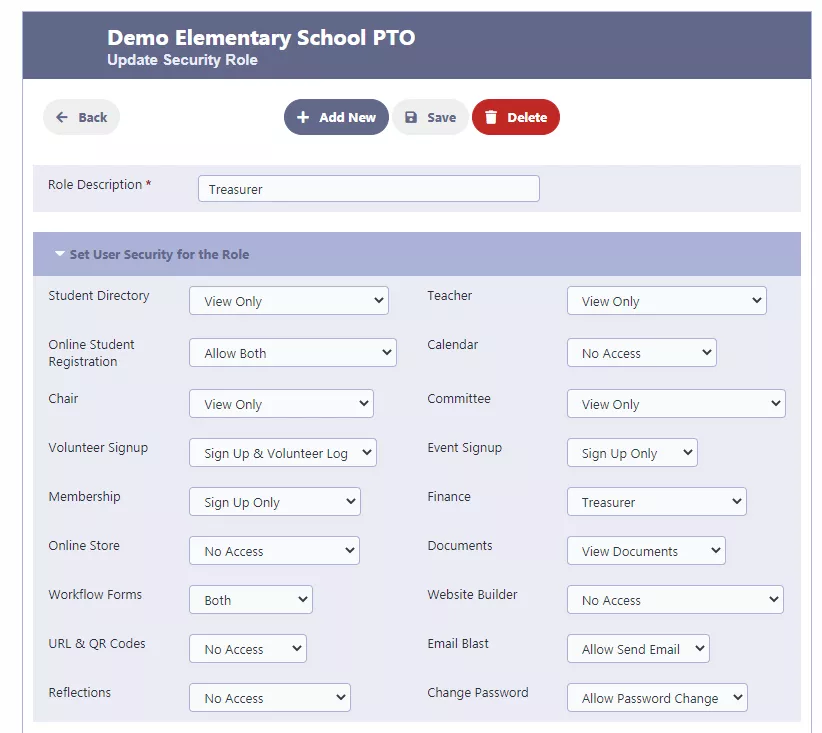
Membership Management Role
The Membership Administrator is responsible for online membership fee collection, maintaining the membership directory, and generating various membership reports for the board.
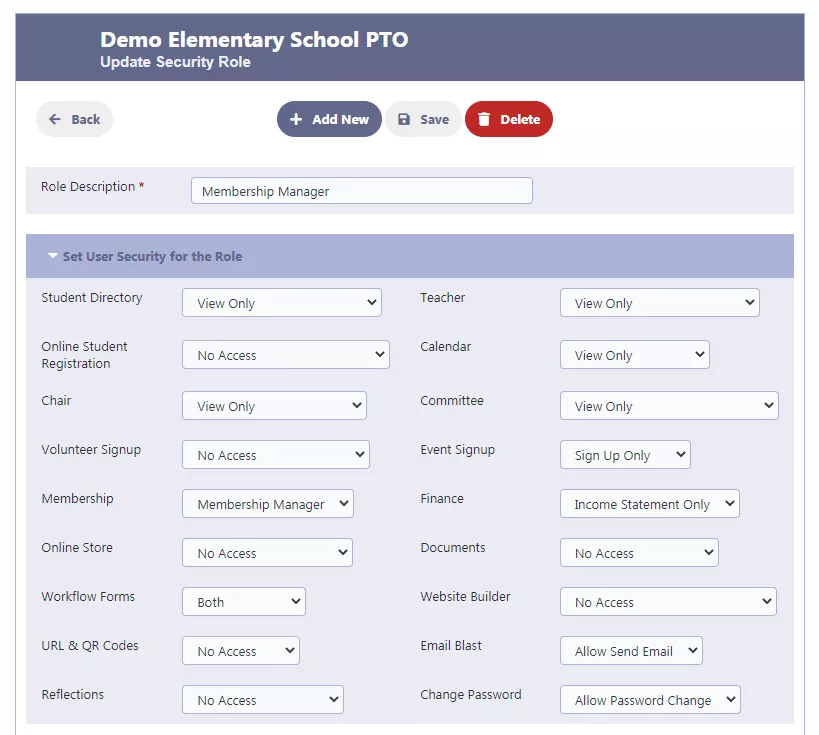
Volunteer Management Role
The Volunteer Manager is responsible for recruiting volunteers for various committees within the organization. They also manage the volunteer list or log and provide reports to the board.
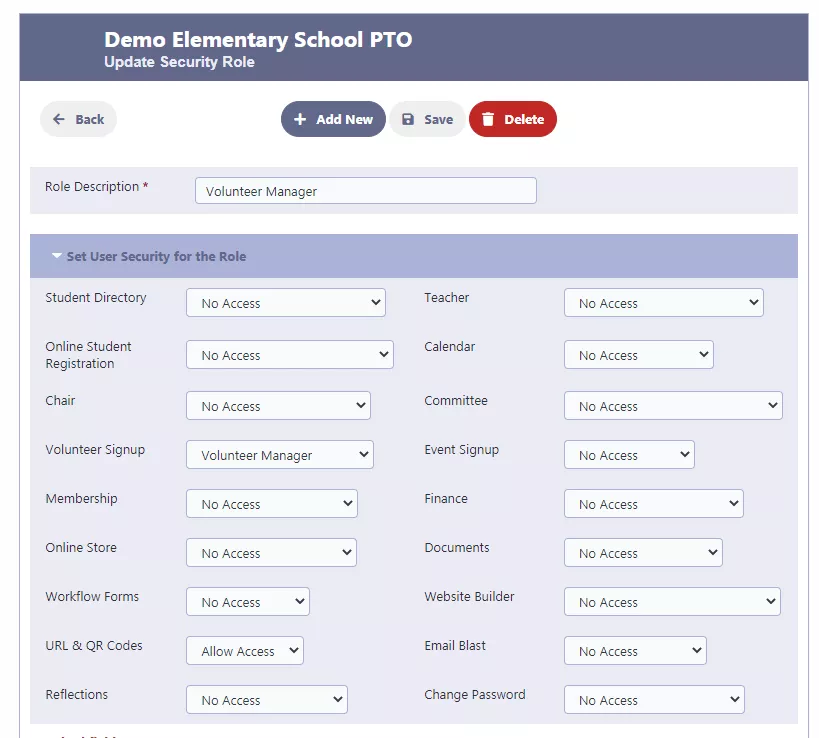
Document Management Role
A Document Manager volunteer is responsible for uploading newsletters, meeting minutes, bylaws, financial docs, membership docs and other forms, such as expense forms.
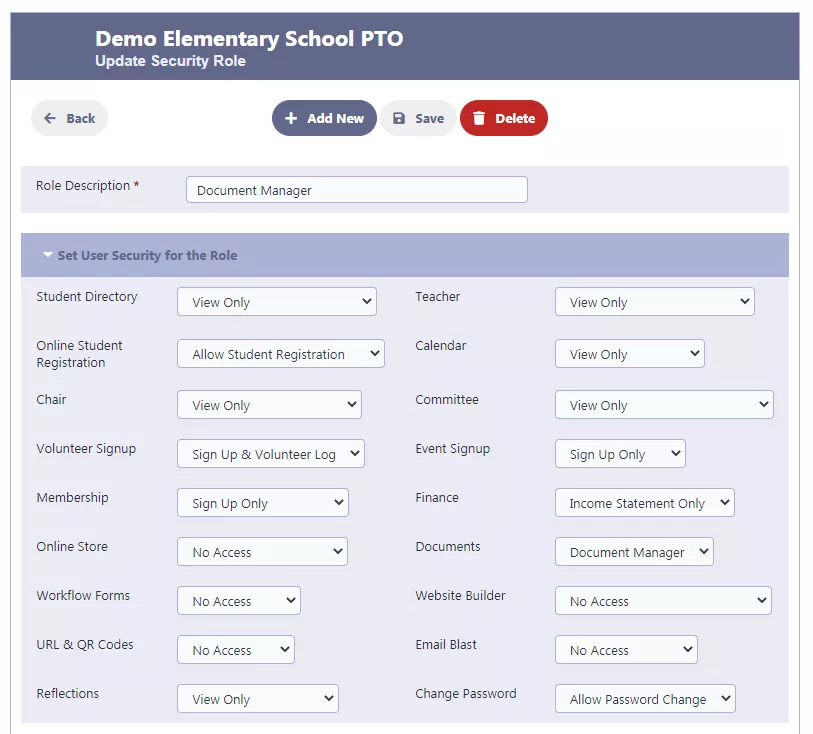
President Role
The President is granted various privileges based on the tasks they are assigned. They can serve as an administrator if necessary, and have access to all modules or choose to oversee specific areas, such as maintaining calendar events.
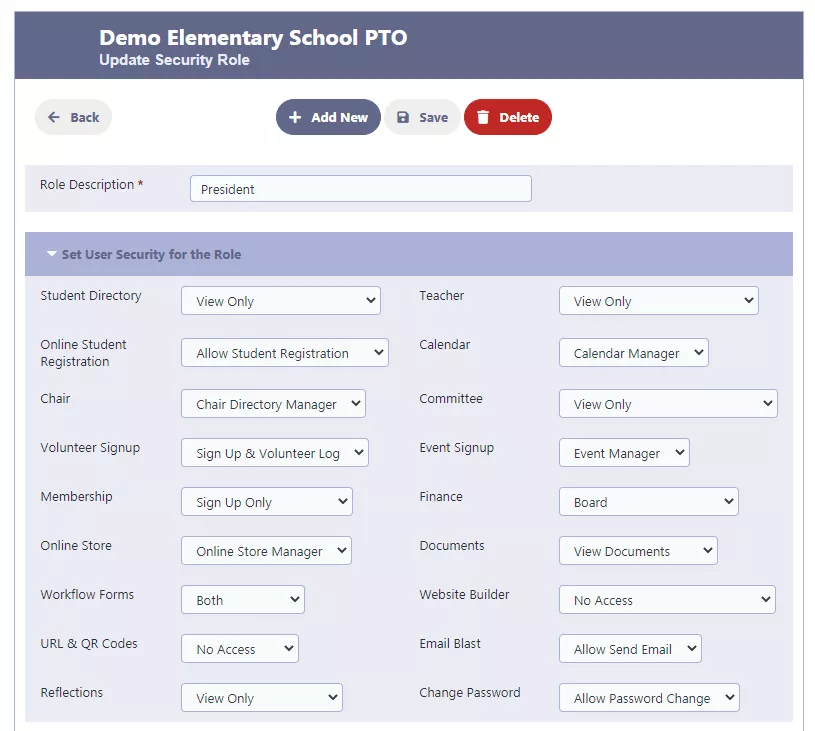
Website Builder Role
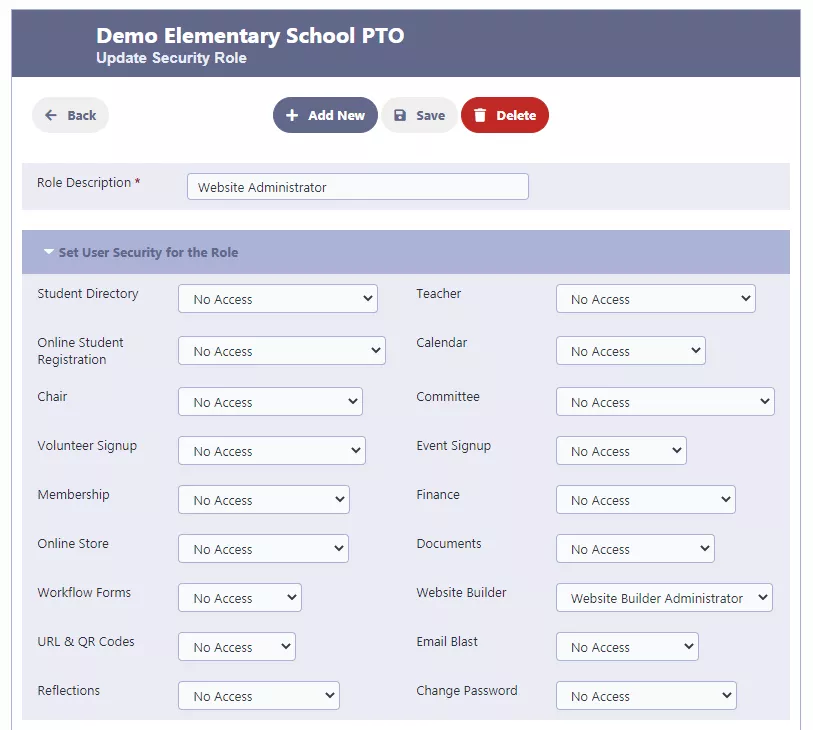
Flexibility in Creating and Naming Security Roles in RunPTO
The examples above demonstrate that you have the ability to create any combination of privileges and name the roles in any way you desire. These roles provide access to a tailored portal.
Read More: How to Setup Web Portal for PTO/PTA Committee Chairs