Create your Online Store (Legacy)
Setting up your Online Store
You can easily set up your PTO or PTA Online Store within minutes.
Just add the Product Details, set up the Payment Gateway and your beautiful personailzed PTO or PTA Online Store is ready for business.
Click on Online Store/Products
Start entering the products by clicking on Add New Product
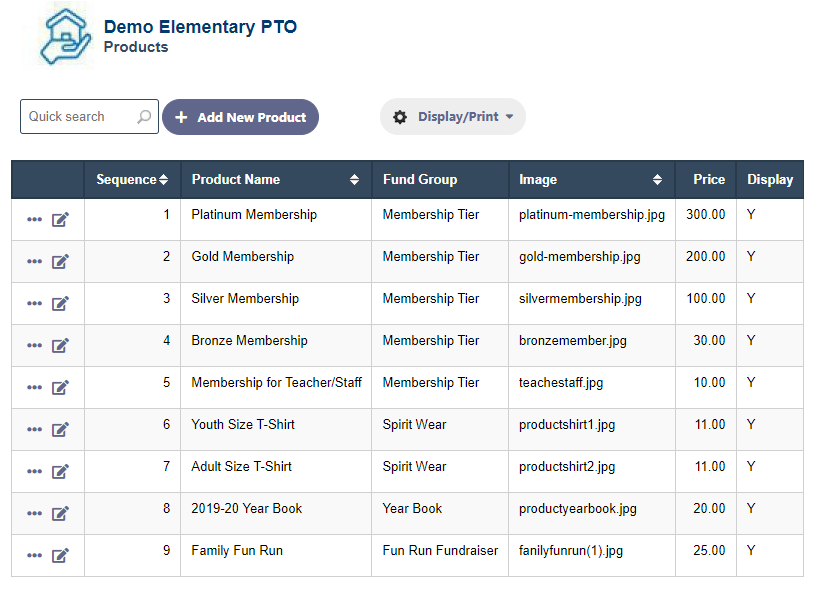
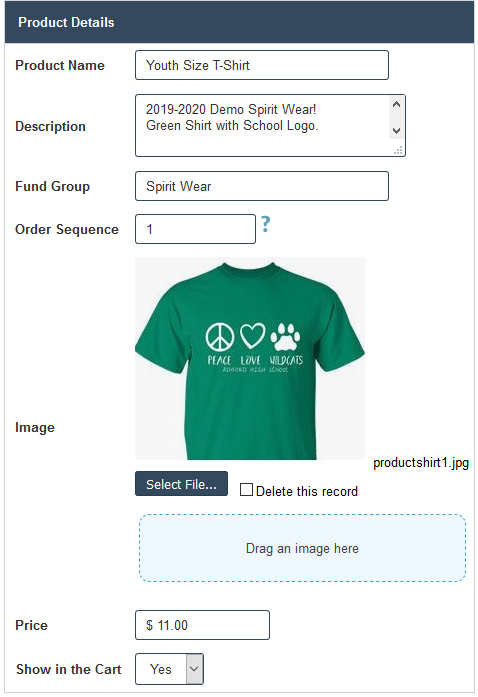
How your Online Store will look
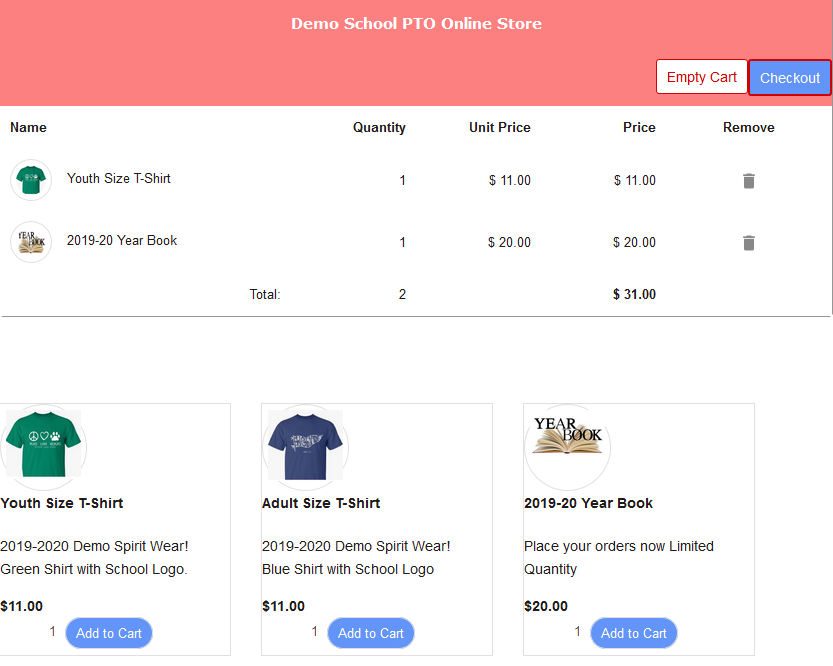
Embed the Online Store on the Website
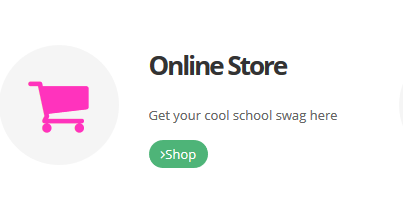
QR Code or URL Link for your Online Store
Parents can walk to a desk and scan the QR Code on a paper on a desk or a wall and it will take them directly to the Online Store. You can also email or text the Store url link
Online Store User has their own personal log history
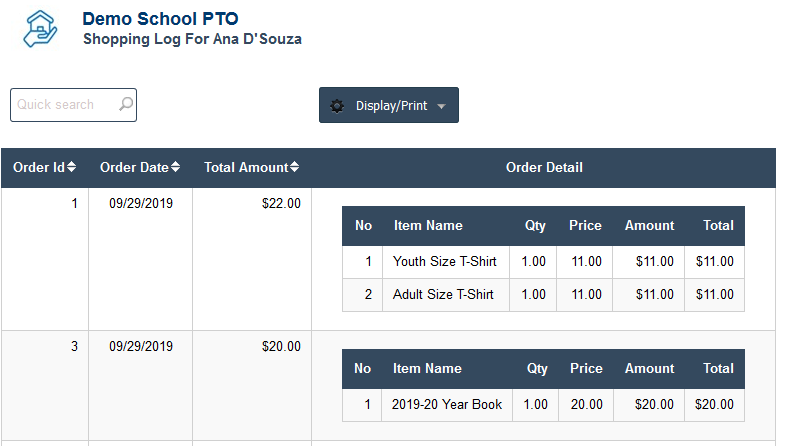
All Orders Reports can be grouped by Fund Group, Customer. Email, Item Name
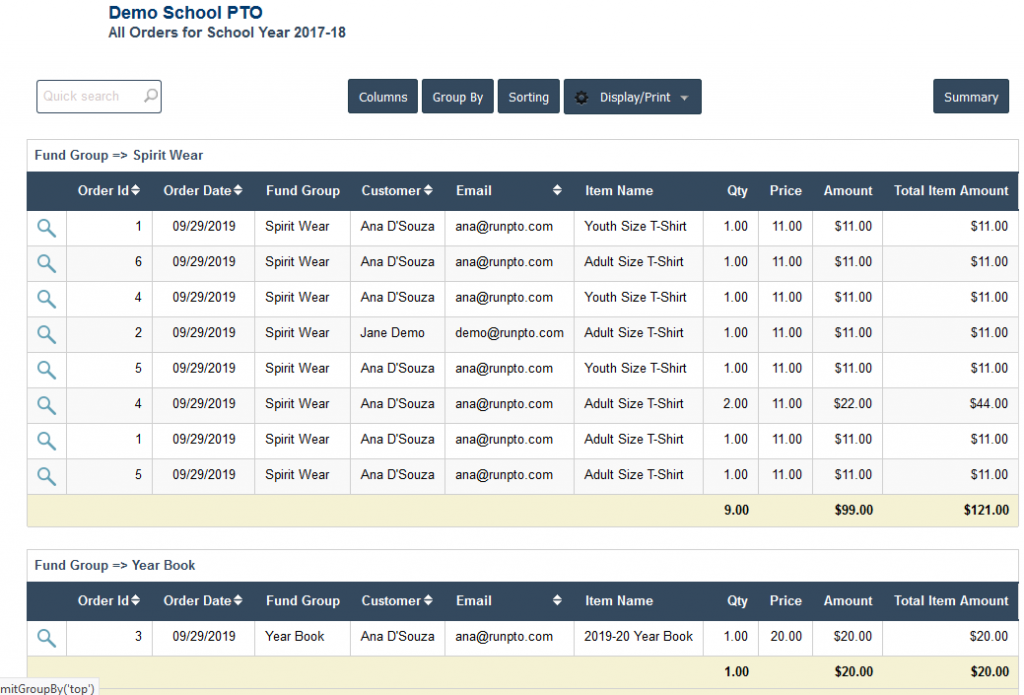
Summary Reports for various Fundraiser Groups
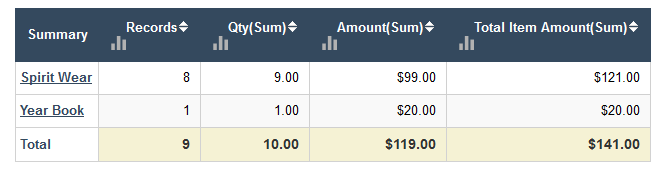
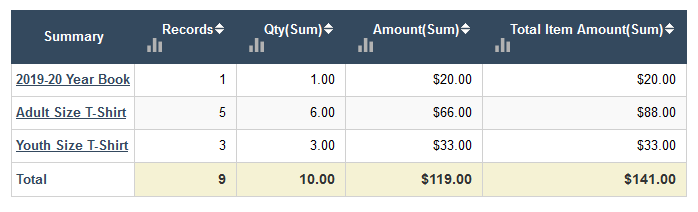
Charts for Presentation
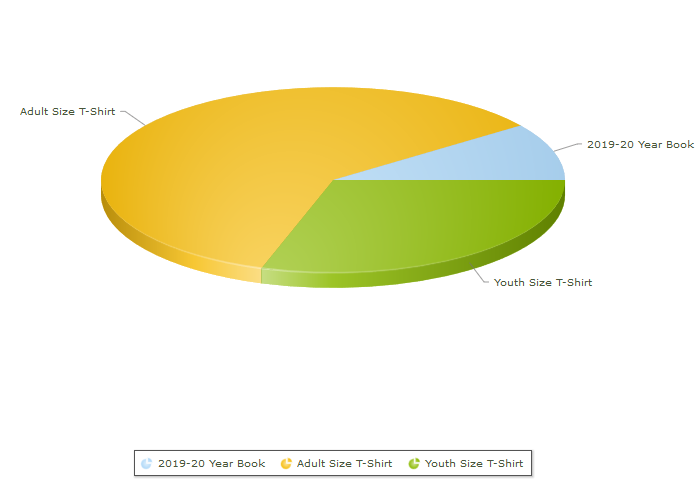
Stripe/Paypal Payment Gateway
You will need to open the Stripe Account or Paypal account for your Online Shop.
Note: RunPTO does not collect payments. Your money directly goes to your account at Stripe or Paypal
RunPTO prefers Stripe as it is the best checkout experience for customers.
Below is the Stripe payment processing flow.
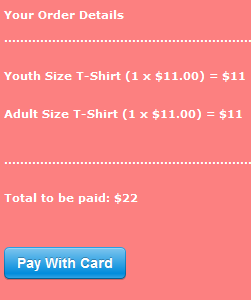
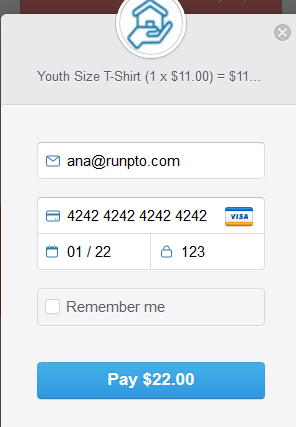
E-Receipt
The customer will receive a e-receipt for their order in their email.
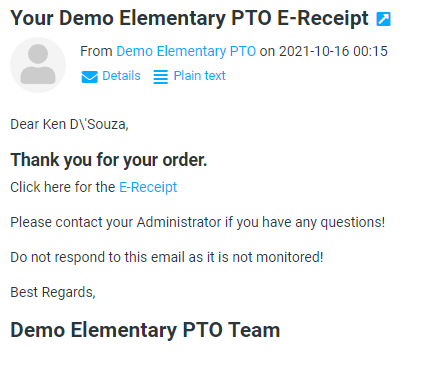
Example of E-Receipt
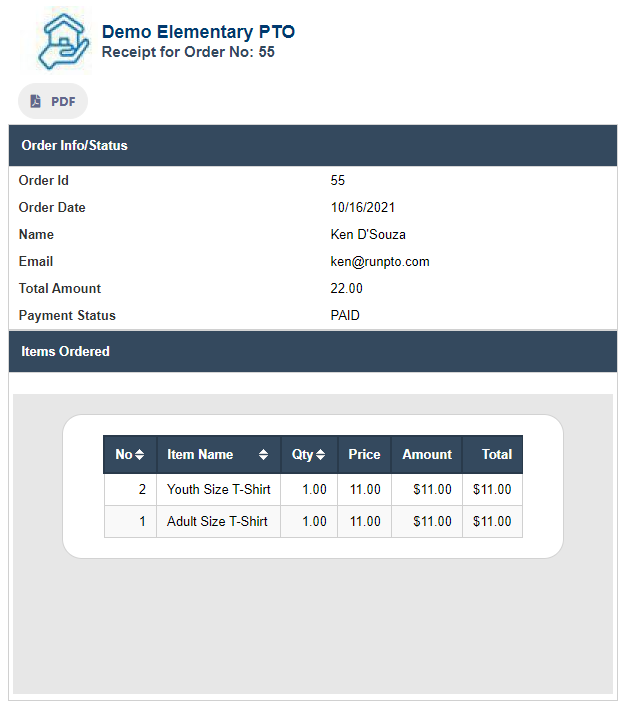
Inventory Update
Inventory will be updated for the items sold in the store. If Total Quantity is not 0 and when Total Quantity equals Total Sold, the item will not be displayed in the store.
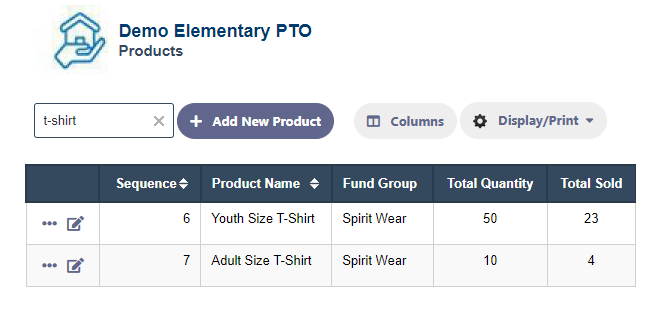
Online Store feature in RunPTO by CloudInfoSystems