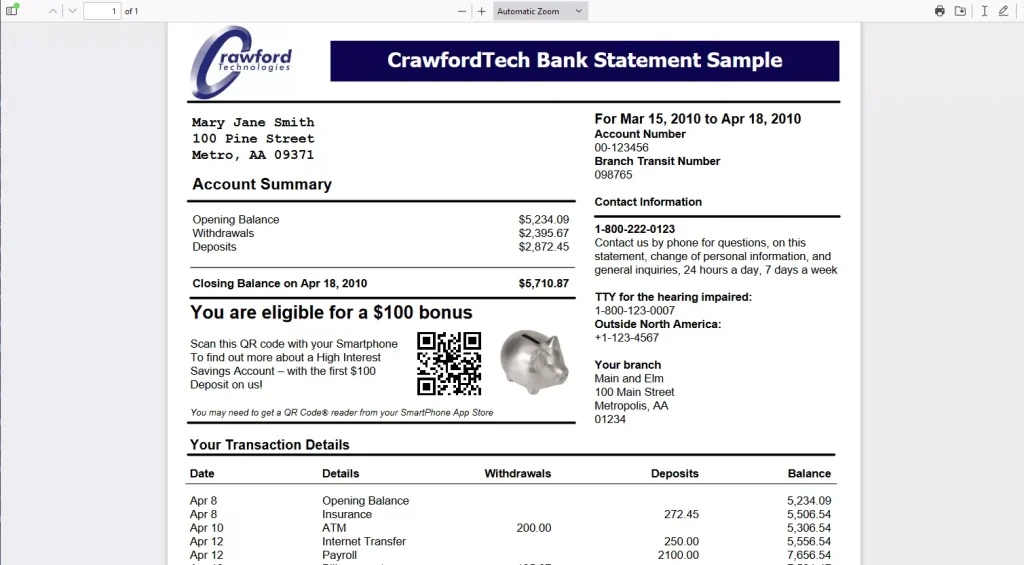How Can We Help?
Financial Docs
Click on Financial Docs in the Documents section
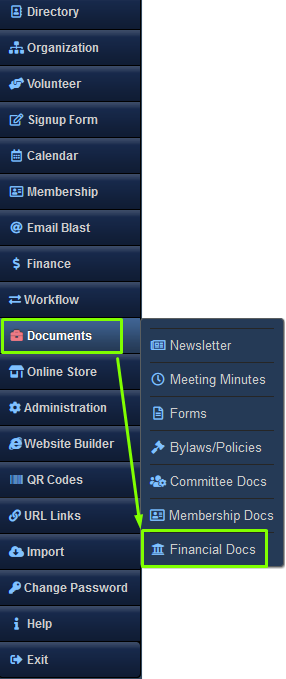
Clicking on the Financial Docs option above will bring up the screen below.
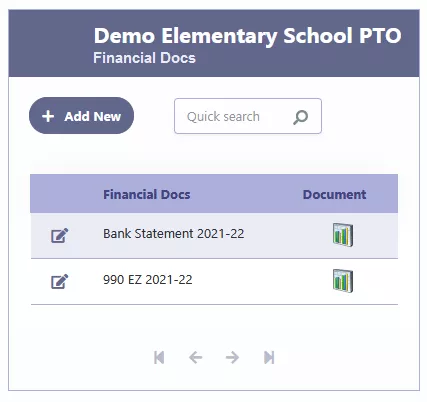
Click on the Add New button to add a record or the pencil icon to modify existing records.
- The Order No is any number which will display the documents in a descending order
- Description is the name of your financial document e.g Bank Statement for the year 2021-22
- Click on Add Files and Start Upload (Do not upload more than 1 file)
Click on Save to save the document
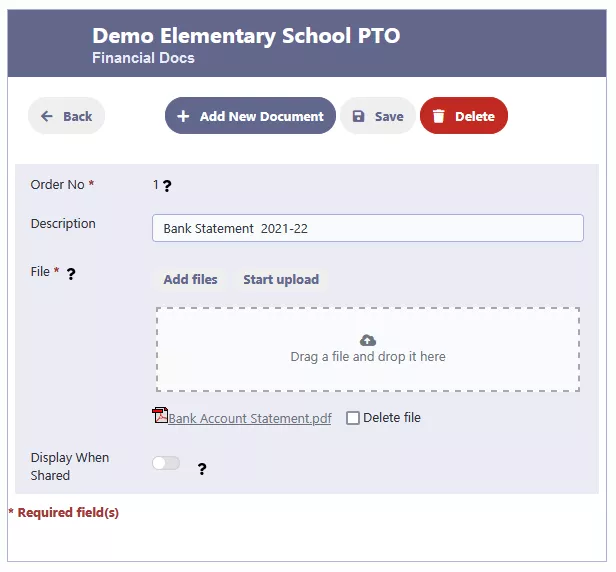
Example of a Financial Document