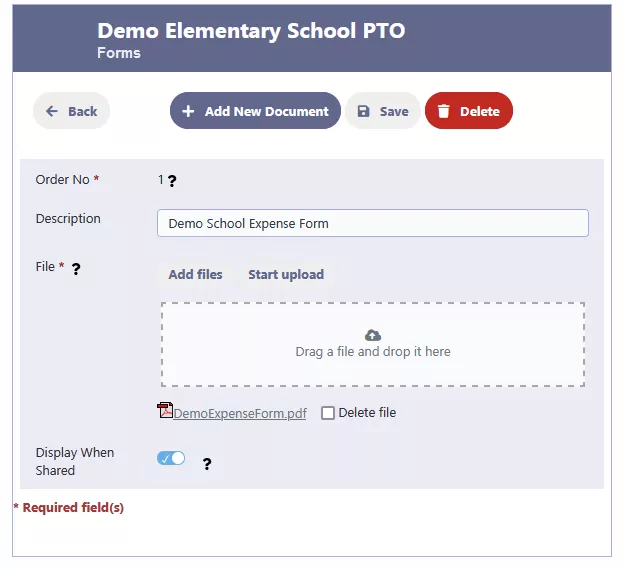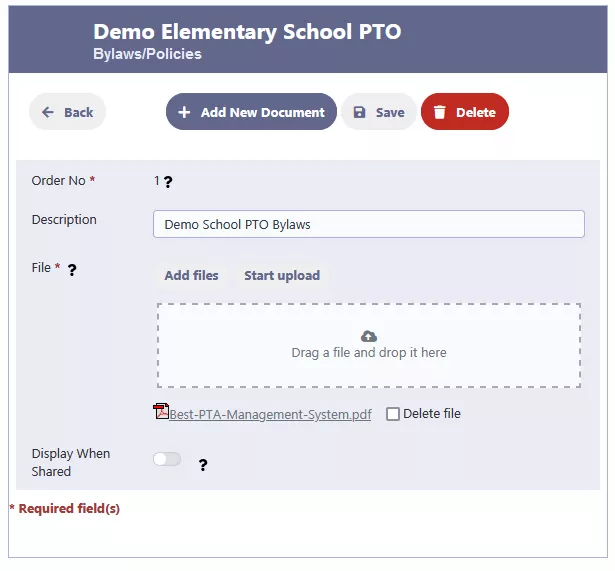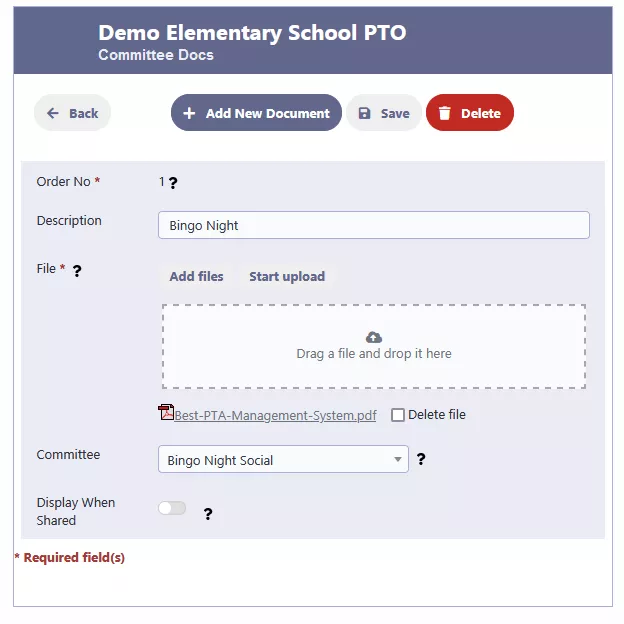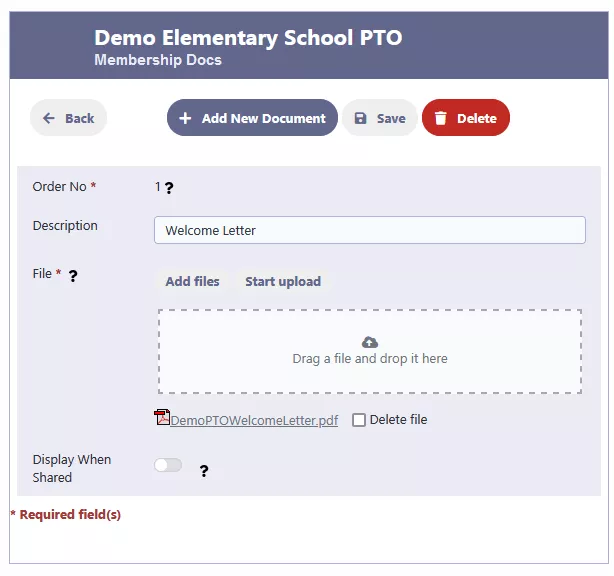How Can We Help?
Forms, Bylaws, Committee Docs, Membership Docs
Click on Forms, Bylaws, Committee Docs or Membership Docs in the Documents section
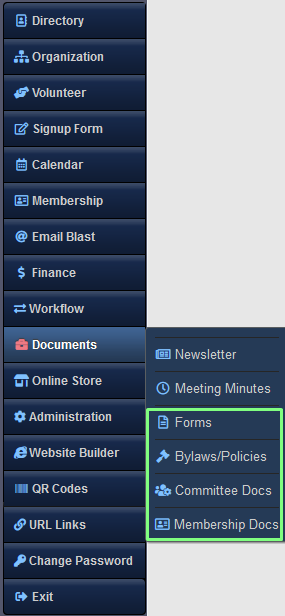
Clicking on the Forms option above will bring up the screen below.
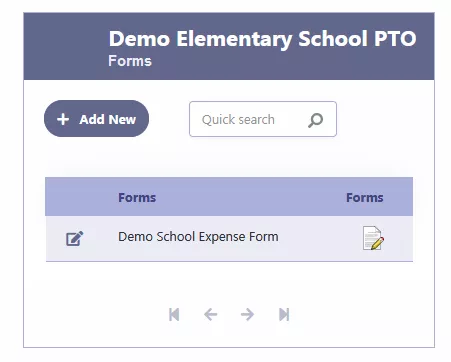
Clicking on the Bylaws/Policies option above will bring up the screen below.
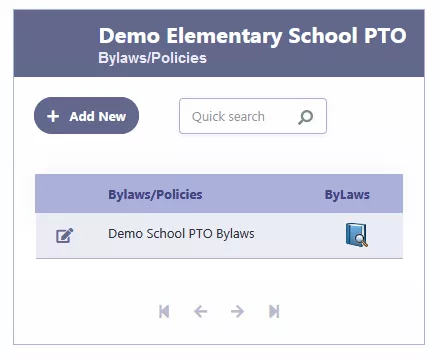
Clicking on the Committee Docs option above will bring up the screen below.
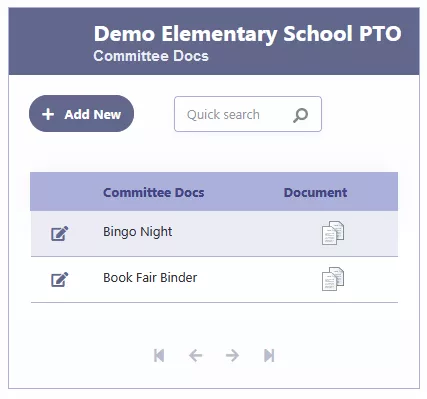
Clicking on the Membership Docs option above will bring up the screen below.
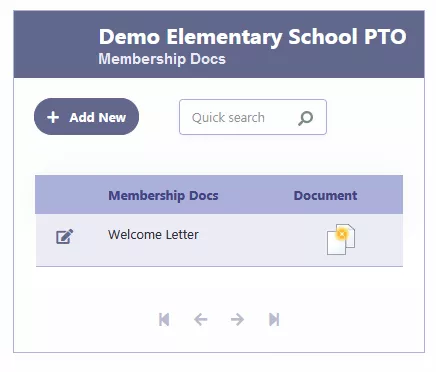
- Click on the Add New button to add a record or the pencil icon to modify existing records.
- Only Administrators will be able to add the documents. Parents would just be able to view the documents if shared.
- Order No: This number will display the documents in descending order
- Description: Give a description for the document
- Add File: Add a file (Do not do more than one)
- Start Upload: Upload the file
- Display When Shared: If you do not want to share the document, you can turn it off here.
- Committee: Available only in Committee Docs to associate document with a committee.
- Click on Save to save the record