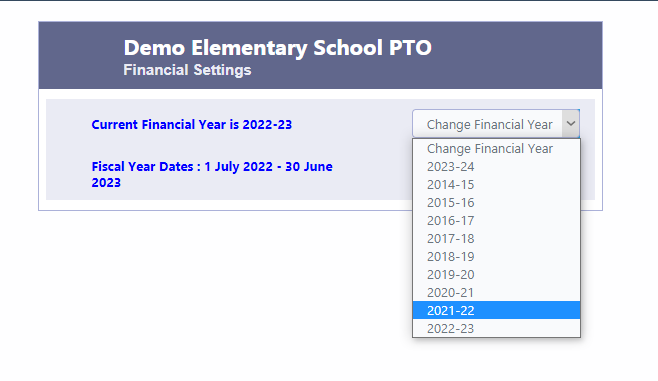How Can We Help?
Financial Year Settings
Under the Finance section, you have the option to change the Finance Year to view data from previous years. It’s important to note that this change only applies to your current session and does not affect other users. The Finance Year set in the Administration/Setup section will remain unchanged for other users.
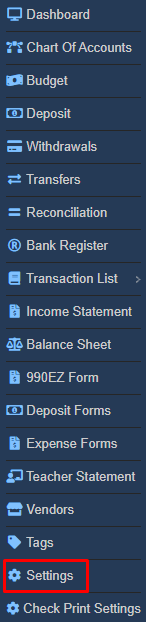
Switching to Previous Year’s Financial Data
By adjusting the Finance Year setting, you can easily access and review financial data from previous years. It’s recommended to switch back to the current year once you’ve finished viewing the desired information. This ensures that you’re working with the most up-to-date and relevant data for your current financial activities.