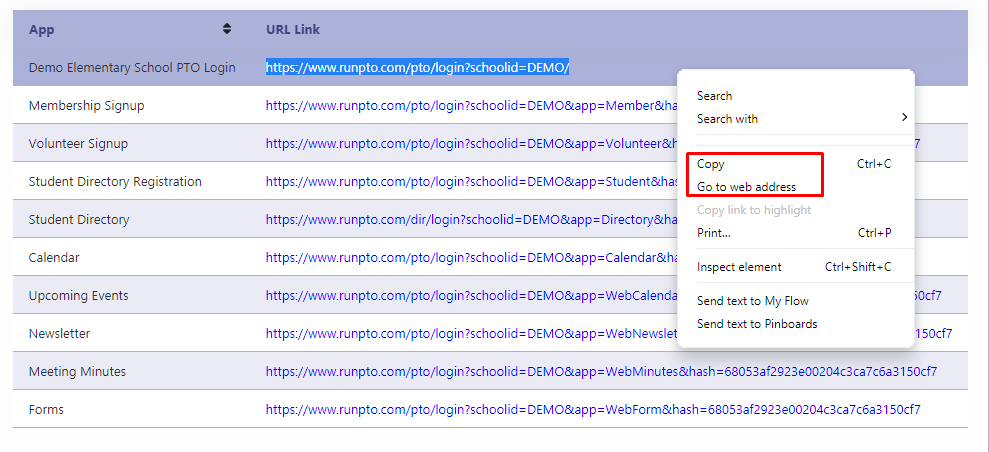URL Links
Generating URL Links
URL Links are a convenient way to share specific applications via email or embed them on your website. By clicking on these links, users can directly access the desired RunPTO modules.
You can easily generate URL Links for various RunPTO modules, including:
- Membership Signup
- Volunteer Signup
- Student Registration
- Calendar
- Upcoming Events
- Any Event Signup Form
To generate URL Links, simply navigate to the RunPTO Menu and select “URL Links.” From there, you can obtain the corresponding links for the desired modules and share them accordingly.
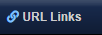
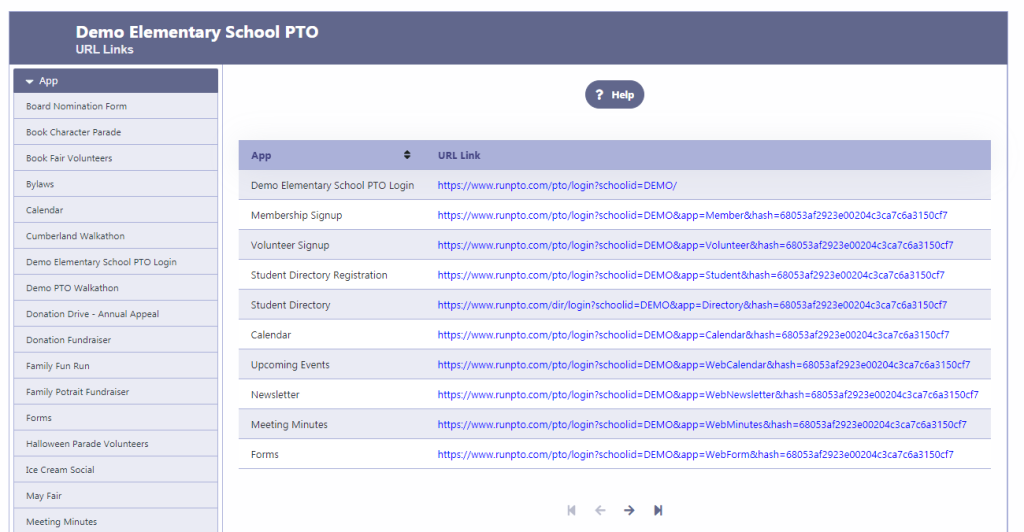
Copy or Access URL Link
To utilize the URL Link, simply select the desired link and choose one of the following options:
- Copy to Clipboard: Click on the URL Link to instantly copy it to your clipboard. You can then paste it into an email, document, or any other desired location.
- Direct Access: By clicking on the URL Link, you will be directed straight to the corresponding web address. This allows for quick and convenient access to the desired webpage or application.
Choose the method that best suits your needs to effectively utilize the URL Link and streamline access to the desired RunPTO web address.
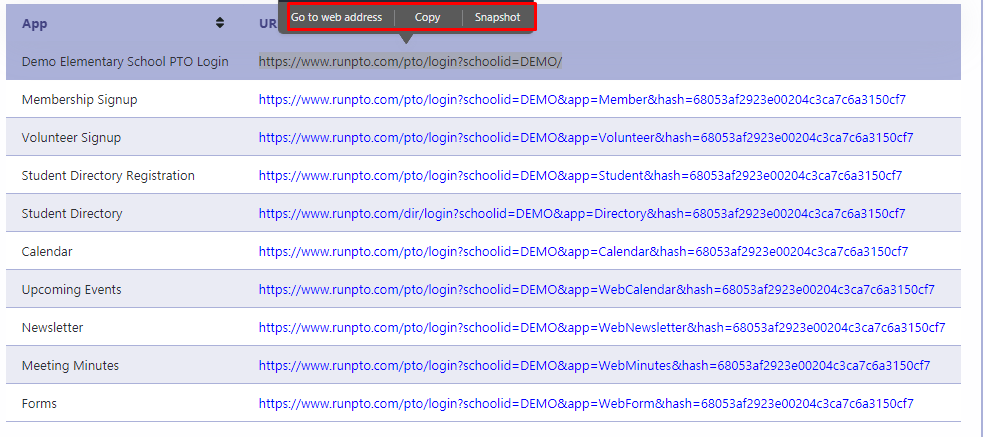
In addition to the previous method, you can also utilize a right-click function to access Copy or Go to web address options for the URL Link: