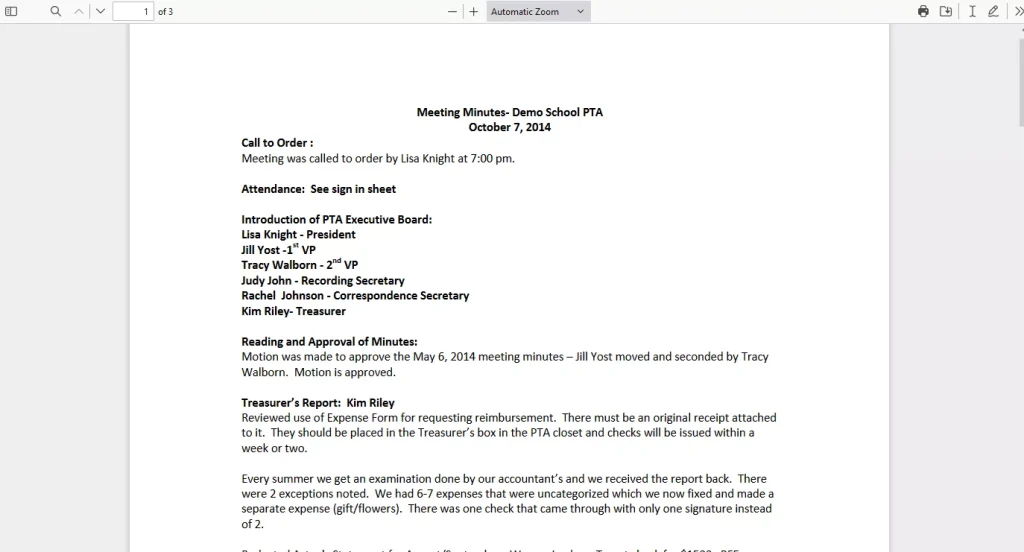How Can We Help?
Store and Share Meeting Minutes
Click on Meeting Minutes in the Documents section
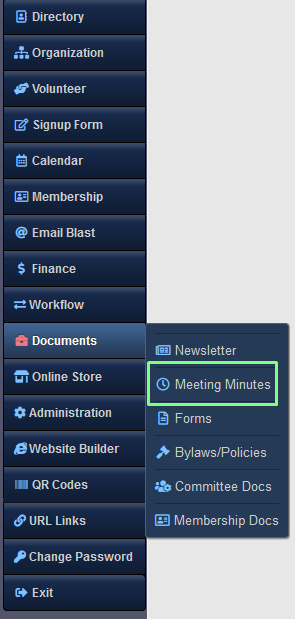
Clicking on the Meeting Minutes option above will bring up the screen below.
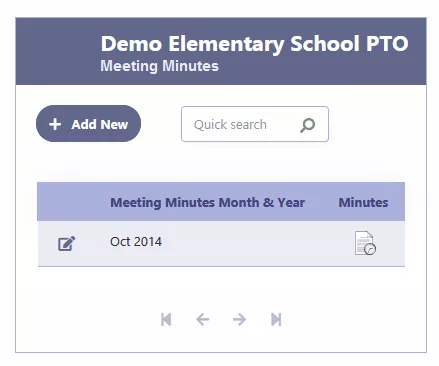
- Click on the Add New button to add a new Meeting Minutes document or the pencil icon to modify existing records. Enter the following:
- Order No: This number will display the documents in descending order
- Description: Give a description for the Meeting Minutes. e.g. Month and Year
- Add File: Add a file (Do not do more than one)
- Start Upload: Upload the file
- Display When Shared: If you do not want to share the document, you can turn it off here.
- Click on Save to save the record
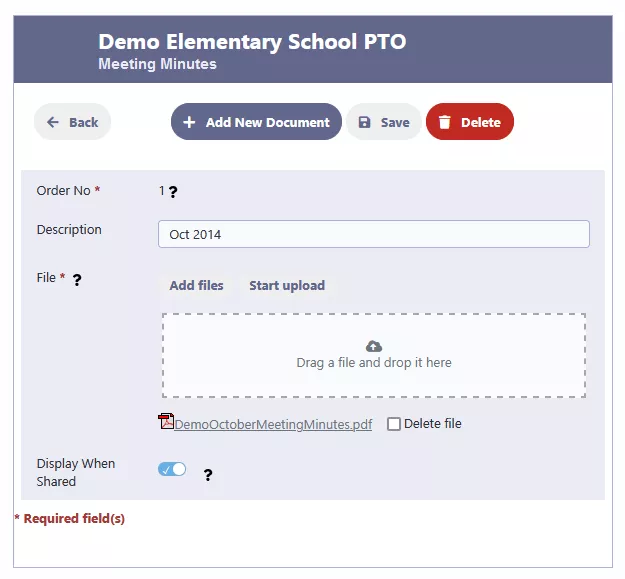
This is how it will appear to a user without administrator privileges
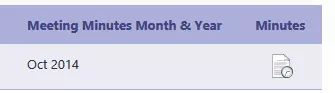
Example of clicking on Meeting Minutes above