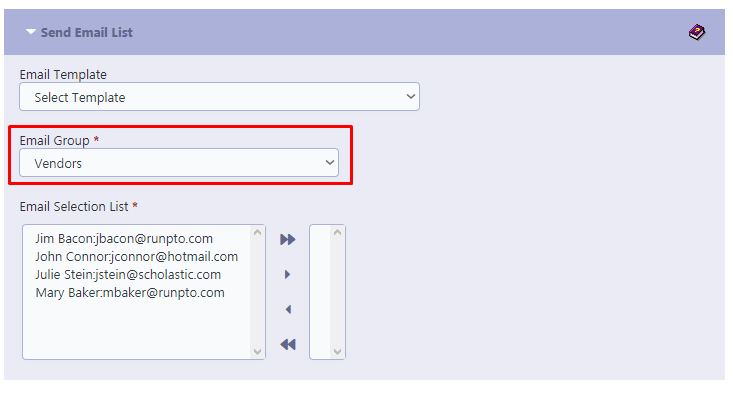Vendors
Managing Vendors
When your PTO, PTA, or Booster Club collaborates with external vendors to provide goods or services for your organization (e.g., Assemblies, Carnival Setup, Ice Cream vendors), it’s crucial to have their verified information readily available when engaging them for future projects. With RunPTO, storing vendor details becomes effortless, allowing you to conveniently access and manage their information for seamless collaboration.
Navigate to the “Vendors” tab to access a comprehensive list of all your vendors.
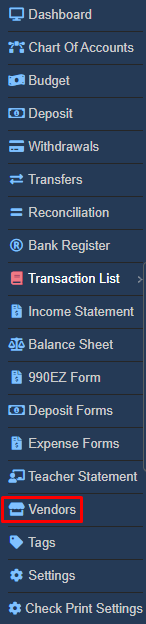
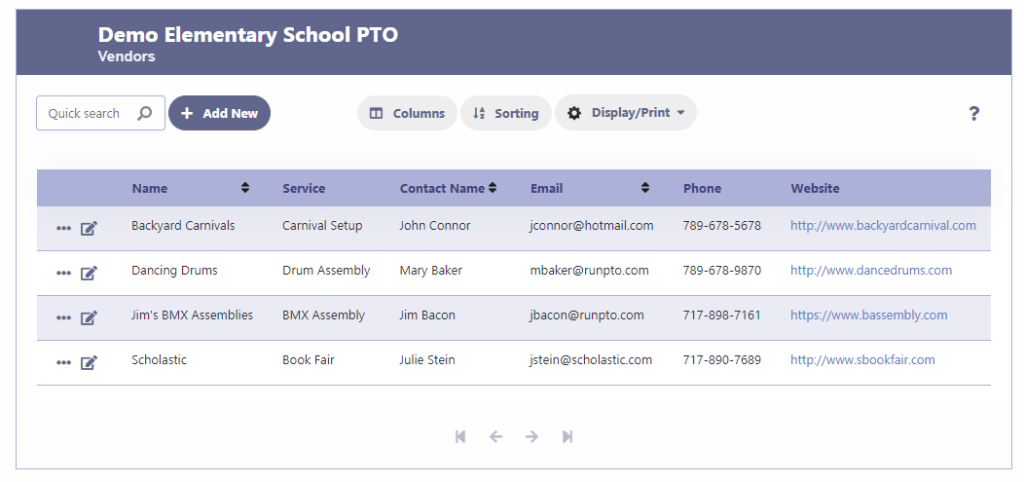
Adding New Vendors
- Click on Add New to add a new vendor
- Here you can enter Vendor Name,
- Approved Vendor is Yes if approved by the Board or District.
- Service the vendor provides.
- Whether the vendor will be needing a 1099.
- Tax Id and the special Pricing Scheme the vendor has.
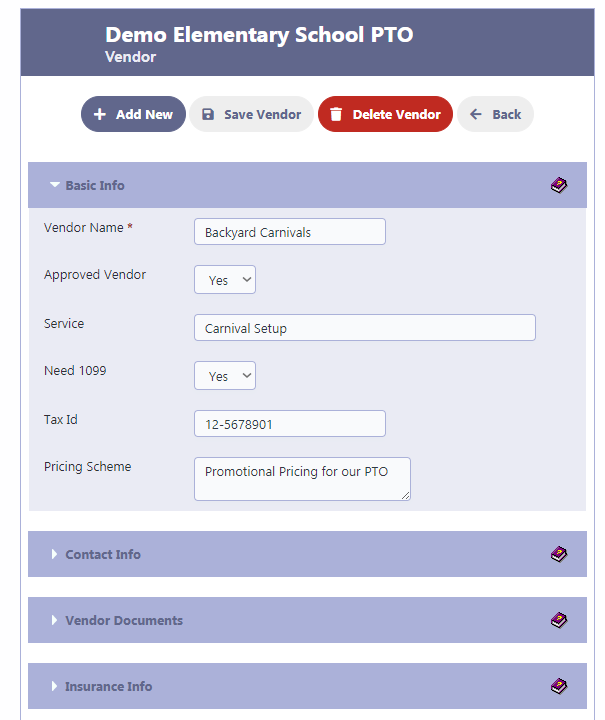
Contact Information
Enter the Contact Name, Address details along with Email, Phone and Website.
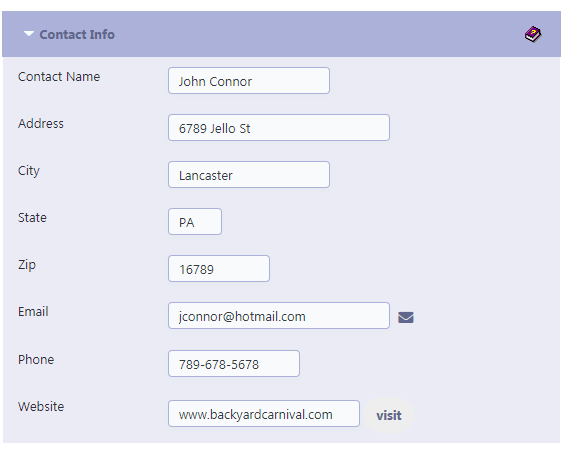
Vendor Documents
Some parent teacher organizations requires all of its vendors to complete a W-9 form. This form can be uploaded in the Vendor Documents section. Also other contractual documents can be uploaded here for the vendor.
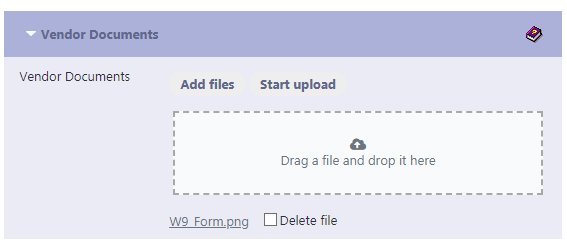
Insurance Information
Some vendors may require to carry insurance by the organizations.
The Insurance Carrier, Policy Number and Expiry Date can be entered here.
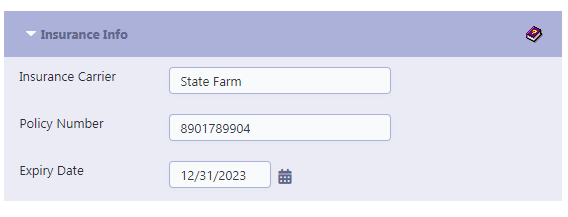
Record a Vendor Expense
Click on the binocular icon next to name in Financials/Withdrawals module and select the vendor who is paid from the popup screen
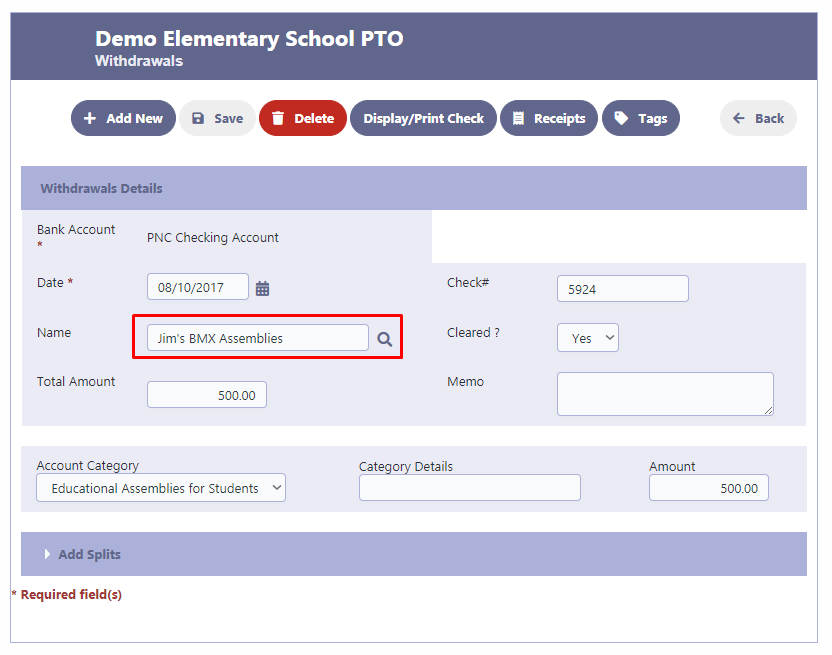
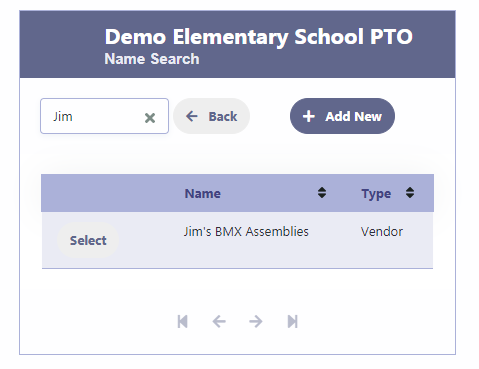
Transaction by Vendors Report
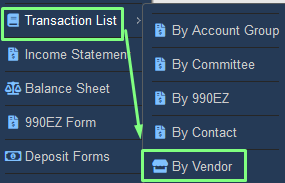
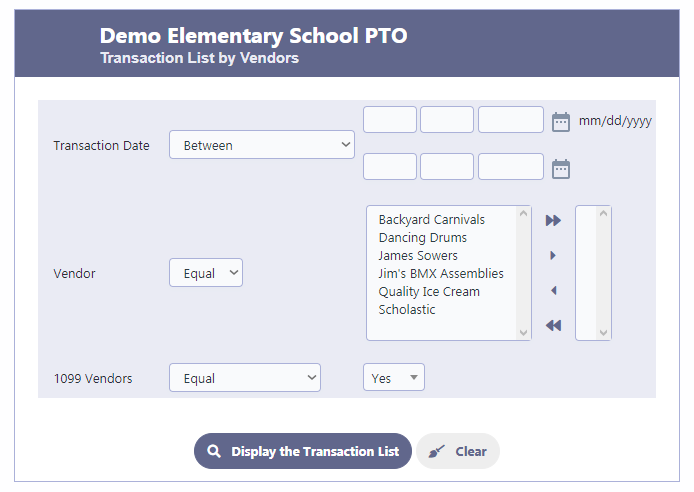
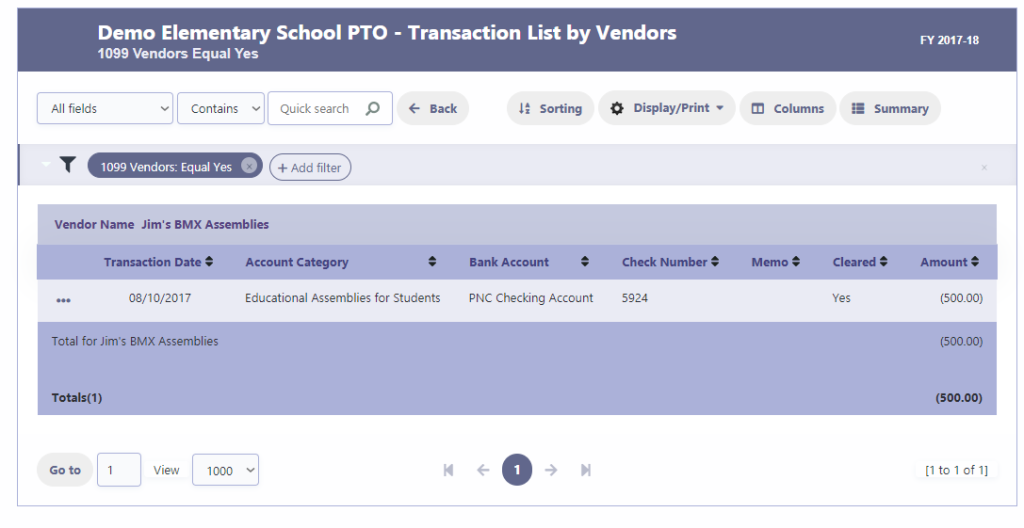
Vendor Group for Email Blast